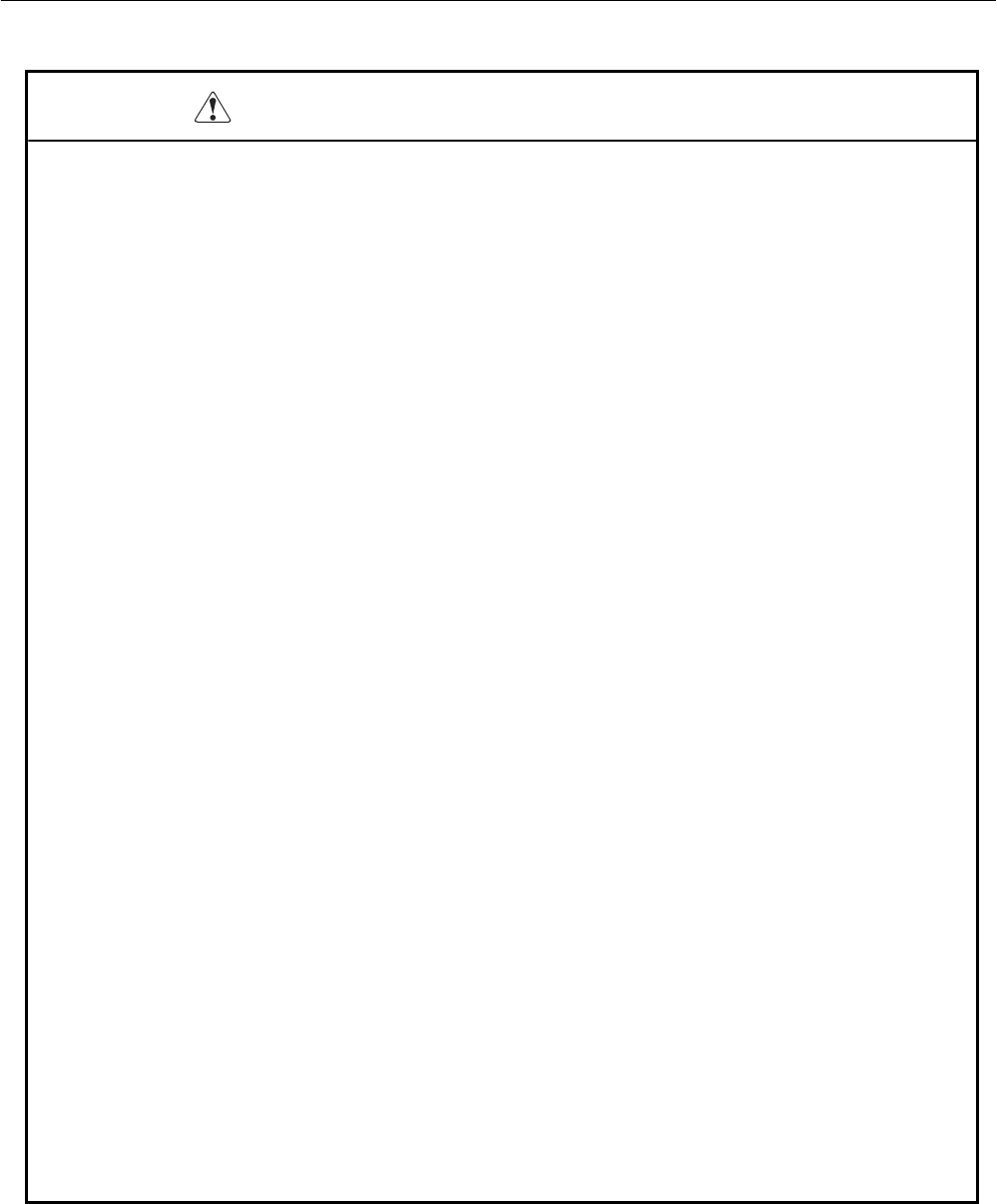
iDP3210 User’s Manual
CITIZEN
PRECAUTIONS FOR INSTALLATION
• Do not install or store this printer near fire, water, a heater, in the direct sunshine in the locations such as
high-temperature, high humidity, oily and dusty. This may cause fire and abnormality.
• Do not use this printer in locations such as laboratories in which chemical reactions take place, or in
locations in which the air includes salt or toxic gases. This may cause a fire or electric shock.
• Make sure to install this printer on the vertical mounting panel with no vi bration.
• Do not use this printer in the locations have environment to cause a trouble in operations.
• Do not put anything on the printer unit. This may cause a breakage.
• To fix this printer, make sure to use enclosed rack mounting bracket and screws. Do not fasten the
screws excessively. This may cause abnormality and breakage.
• Do not use this printer near radio or television, and do not use same outlet as the one used for radio and
television. This may cause a trouble with receiving an electric wave.
• Do not use voltage or power supply other than specified in this manual. This may cause breakage and a
fire.
• Make sure that capacity of the power supply connected to this printer is enough before using this printer.
• Absolutely do not connect the earth with gas pipe. This may a possibility of explosion. Make sure to
remove the power plug from power outlet in case of connect or disconnect the earth.
• Make sure to connect or disconnect the cable holding the main body of connectors after switching off
the both power of this equipment and the equipment which this equipment is connected to.
• Certainly connect the connector cables. Especially, if the polarity is connected in reverse way, this may
cause the damage to the internal parts or to the equipment which this equipm ent is connected to.
• To avoid data transmission error due to noise, make sure not to use too many extension power supply
cables , or not to connect the other equipment creates much noise with this single line.
• For the model with a drawer kick-out connector, Do not connect an equipment with its solenoid
specified other than the specified in thismanual. Thismay cause breakage.
• Use this equipment in a place close to a plug socket which is easily accessible for cutting off power.
• For transport, remove the roll paper from the printer.


















