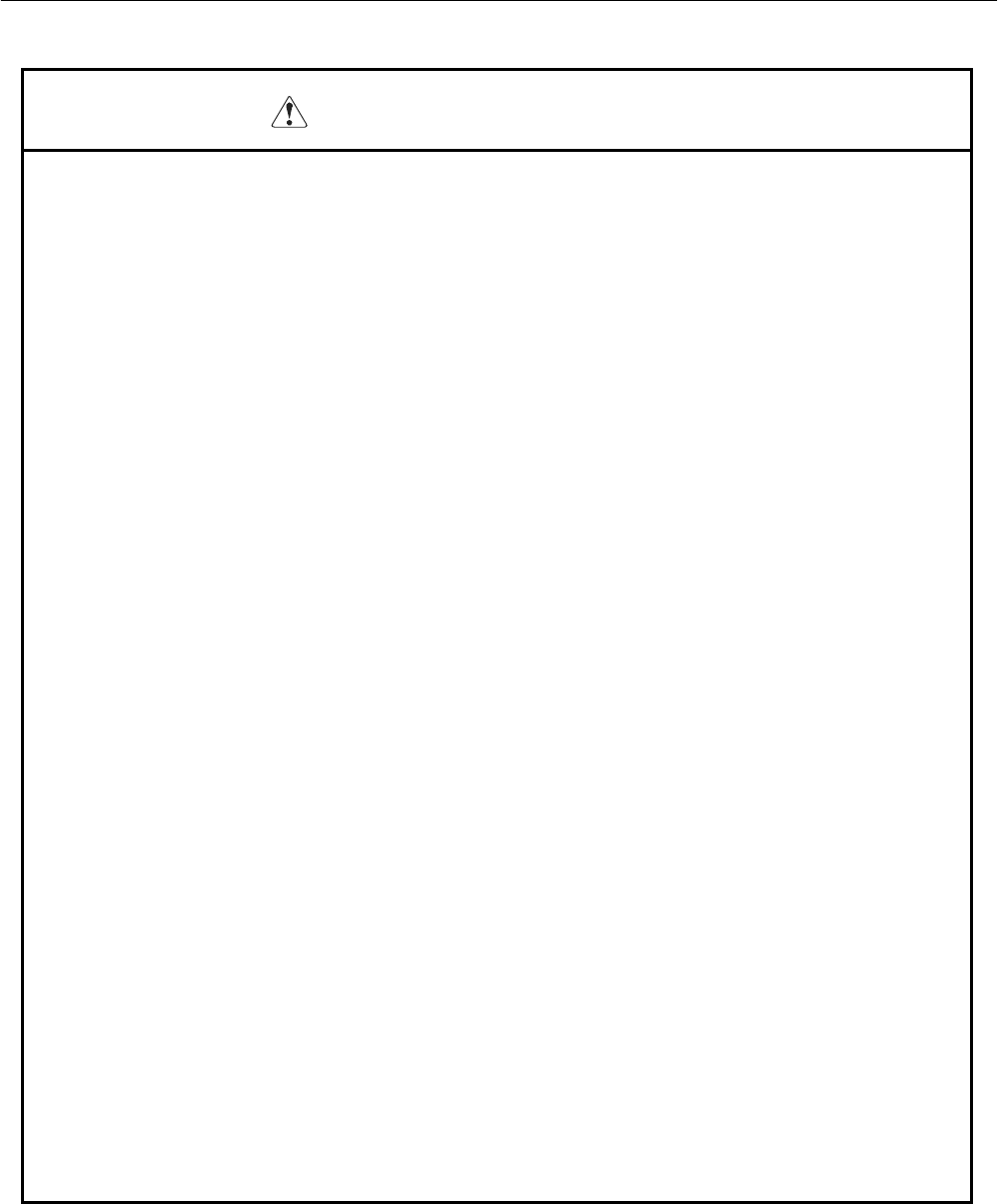
iDP3210 User’s Manual
CITIZEN
CAUTION FOR HANDLING
Do not carry out the following operation, since they may be cause of breakage.
• Do not carry out blank printing in the condition where there is no recording paper, this may make a
damage to print head.
• Do not drop any foreign subjects like paper clips, or splits pins, etc. into the printer unit.
• Do not spill any drinks or chemical liquid onto the printer units.
• Do not subject this equipment to excessive force shocks such as by treading on it, dropping it or hitting
it.
• Do not operate the operation panel using sharp objects such as the top of a pen etc.
• Do not use sheets of paper by adhering them together with plastic tape, etc…
• Do not pull the paper in printer forcibly by hand in condition that the platen roller unit is positioned
properly.
To avoid injury and prevent damage from spreading
• Do not touch the printing portion of print head.
• During operation, do not touch moving parts such as gears, or the electrical parts inside the printer units.
• Take care not to injure yourself or other objects from the edge of the sheet metal.
• If an abnormality occurs during use, immediately stop using the printer and remove the power cable
from the power source outlet.
• If a breakage occurs, do not attempt to disassemble the equipment. Be sure to leave the repair of this
equipment to Service personnel.


















