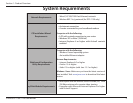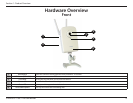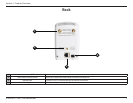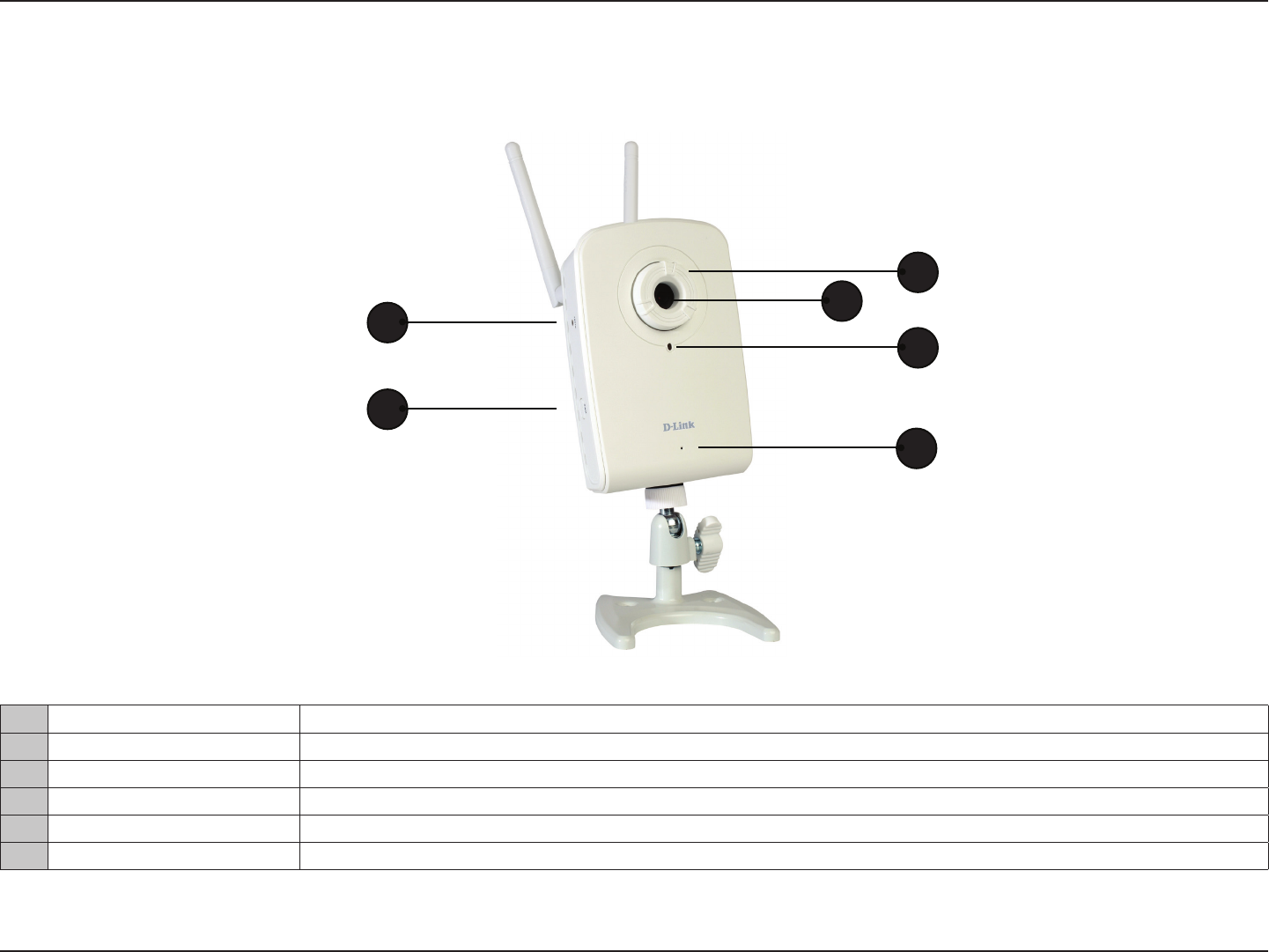
6D-Link DCS-1100/1130 User Manual
Section 1 - Product Overview
Hardware Overview
Front
1 Reset Button Resets the camera to factory defaults when pressed for 10 seconds.
2 WPS Button (DCS-1130) Allows you to connect to a WPS router.
3 Focus Ring Turning the ring will allow you to focus the camera.
4 Camera lens Records video from the surrounding area.
5 Status LED Lights up and changes color to indicate the camera’s status.
6 Camera Microphone Picks up sound from the surrounding area.
1
2
3
4
5
6