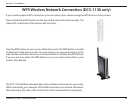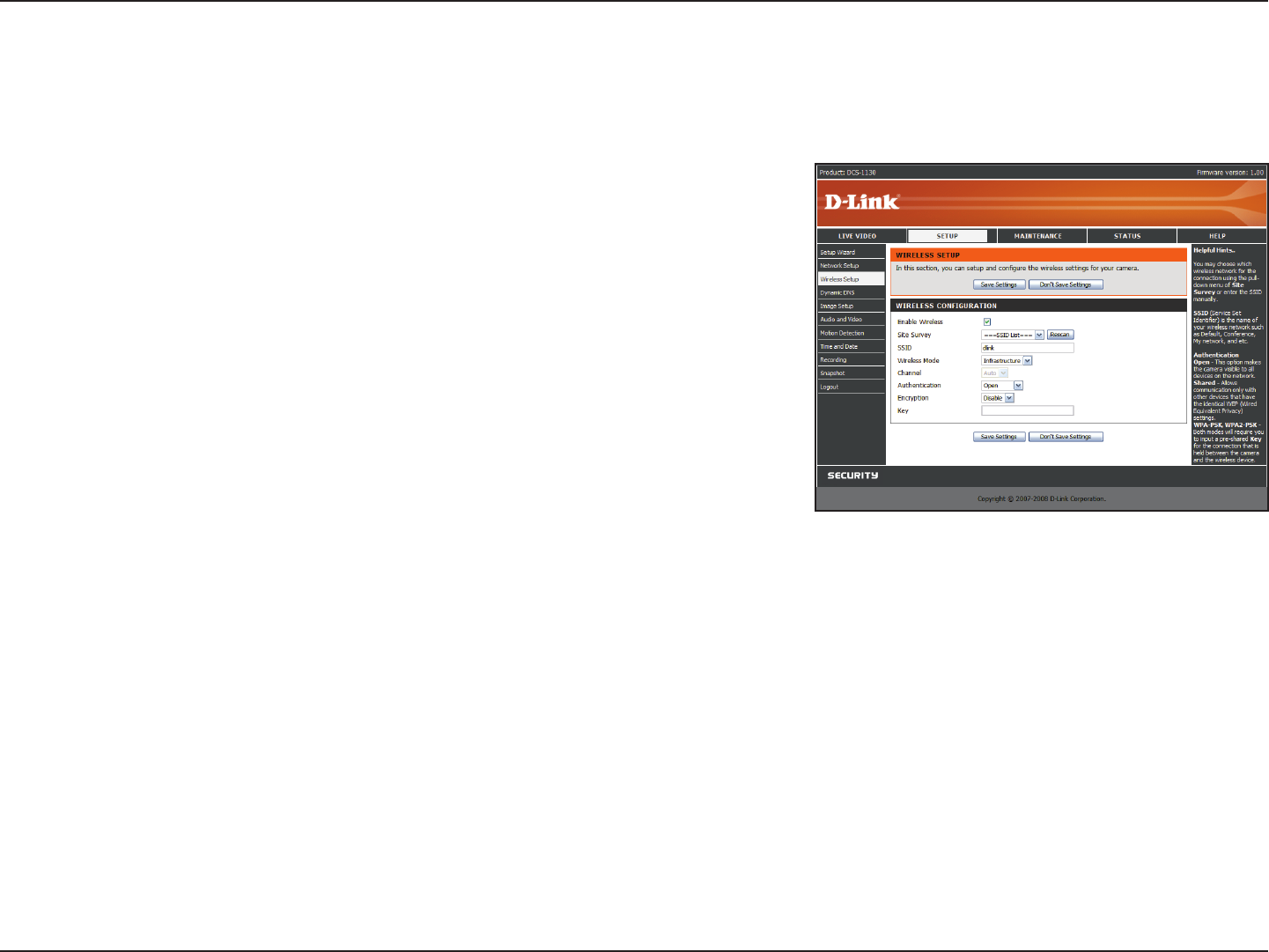
23D-Link DCS-1100/1130 User Manual
Section 4 - Conguration
Site survey: Click the Rescan button to scan for available wireless networks.
After scanning, you can use the dropdown box to select an available wireless
network. The related information (SSID, Wireless Mode, Channel, Authentication,
Encryption) will be automatically lled in for you.
SSID: The SSID of the wireless access point you wish to use.
Wireless Mode: Use the dropdown box to select the mode of the wireless network
you wish to connect to. Infrastructure is normally used to connect to an access
point or router. Ad-Hoc is usually used to connect directly to another computer.
Channel: If you are using Ad Hoc mode, select the channel of the wireless network
you wish to connect to, or select Auto.
Authentication: Select the authentication you use on your wireless network - Open, Shared (WEP), WPA-PSK, or WPA-PSK2.
Encryption: If you use WPA-PSK or WPA-PSK2 authentication, you will need to specify whether your wireless network uses
TKIP or AES encryption. If you use Open or Shared authentication, this setting will be automatically set for you.
Key: If you use WEP, WPA-PSK, or WPA-PSK2 authentication, enter the Key (also known as password) used for your wireless
network.
After making any changes, click the Save Settings button to save your changes, or click the Don’t Save Settings button to
discard your changes.
Setup > Wireless (DCS-1130 only)
To set up your IP camera’s wireless network interface settings, enable Wireless Settings in this window rst. Then continue the
further conguration next.