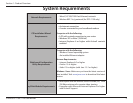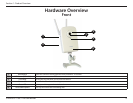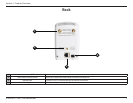2D-Link DCS-1100/1130 User Manual
Section 1 - Product Overview
• Simple to Use: The DCS-1100/1130 is a stand-alone system with a built-in CPU, requiring no special hardware or software
such as PC frame grabber cards. Setup is simple with Go-n-See technology, which helps automatically congure your
camera’s network settings, eliminating the need to set complicated settings on your router.
• Supports a Variety of Platforms: Supports TCP/IP networking, HTTP, and other Internet related protocols. It can also
be integrated easily into other Internet/Intranet applications because of its standards-based features.
• Remote Snapshot Images and Recording: Using the snapshot and recording features, you can save snapshots and
record video and audio directly from the Web browser to a local hard drive without installing any software, making it
convenient to instantly capture any moment from a remote location.
• Record Directly to a NAS: The DCS-1100/1130 allows you to record directly to a local network area storage device
without the use of a dedicated PC for storing recorded video.
• Low Light Recording: The DCS-1100/1130’s 1 lux light sensitivity allows you to capture video in rooms with minimal
lighting, making it ideal for use in low-light environments.
• Web Conguration: Using a standard Web browser, administrators can congure and manage the Network Camera
directly from its own Web page via the Intranet or Internet. This means you can access your DCS-1100/1130 anytime
from anywhere in the world!
• Remote Monitoring Utility: The D-ViewCam application adds enhanced features and functionality for the Network
Camera and allows administrators to congure and access the Network Camera from a remote site via Intranet or Internet.
Other features include image monitoring, recording images to a hard drive, viewing up to 32 cameras on one screen,
and taking snapshots.
• Broad Range of Applications: With today’s high-speed Internet services, the DCS-1100/1130 Network Cameras can
provide an ideal solution for live video over the Intranet and Internet for remote monitoring. They allow remote access
from a Web browser for live image viewing and management of the Network Cameras anytime, from anywhere in the
world. The Network Cameras have a wide range of applications, including industrial and public monitoring of homes,
oces, banks, hospitals, child-care centers, and amusement parks.
Features