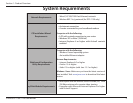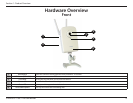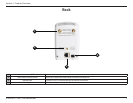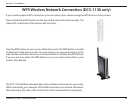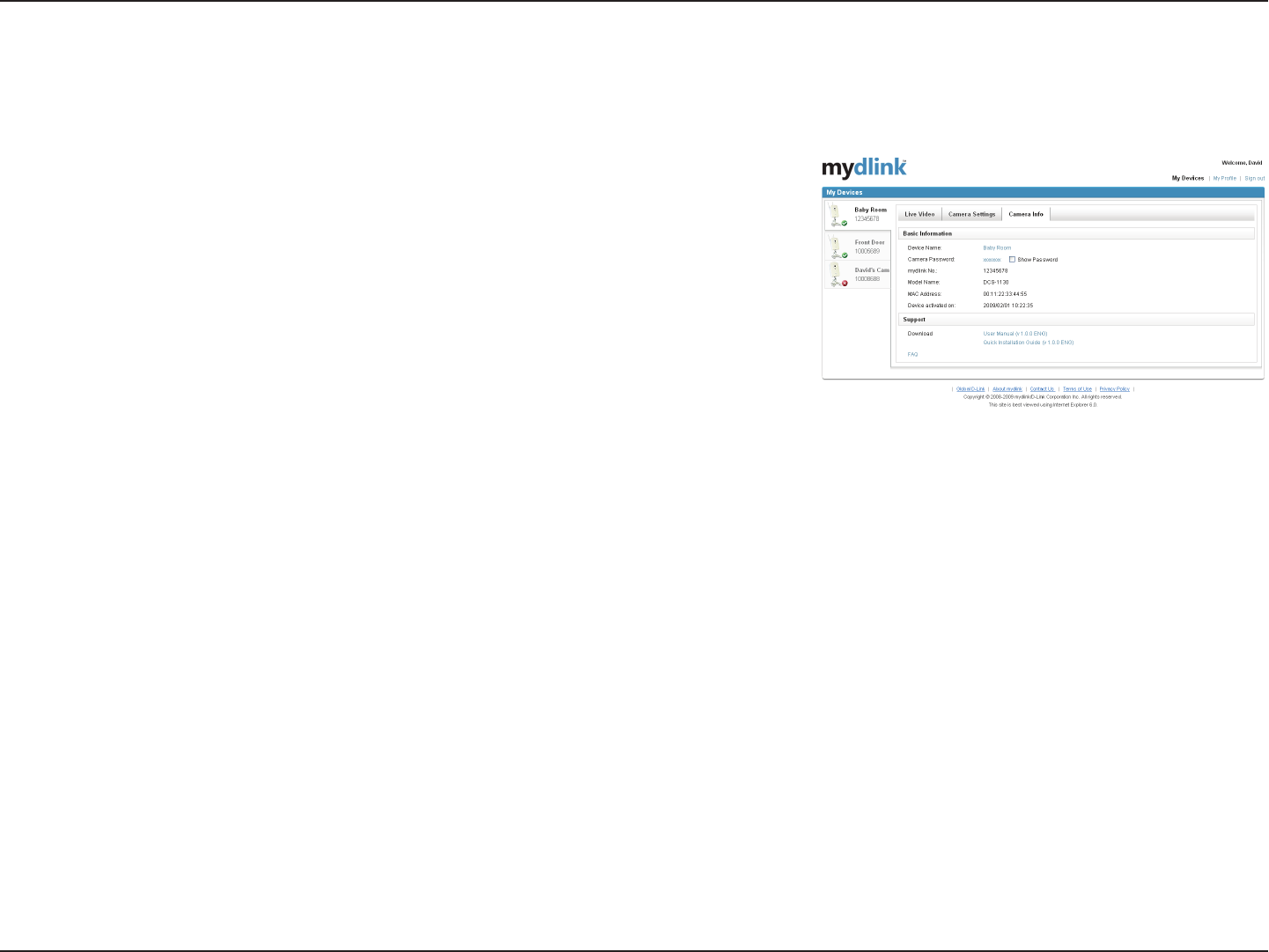
12D-Link DCS-1100/1130 User Manual
Section 2 - mydlink Portal
The Camera Info tab shows you various information about your camera.
Device Name: The Device Name is a unique name that you can give to your
device to help you identify it. Clicking on the Device Name will open a window
for you to log in to your camera’s conguration interface. Then, it will open the
Maintenance > Admin page where you can change your Device Name.
Camera Password: This shows you the current password for your camera’s
conguration interface. Clicking on the Show Password checkbox will either show
or hide the password. Clicking on the Password will open a window for you to log
in to your camera’s conguration interface. Then, it will open the Maintenance >
Admin page where you can change your Password.
mydlink No.: This shows you the mydlink number of your device.
Model Name: This shows you the model name of your device.
MAC Address: This shows you the MAC address of your device.
Activated On: This shows you the time and date that your device was added to
mydlink.
Support: This section provides you with links to various support websites and
downloads related to your product.
Camera Info