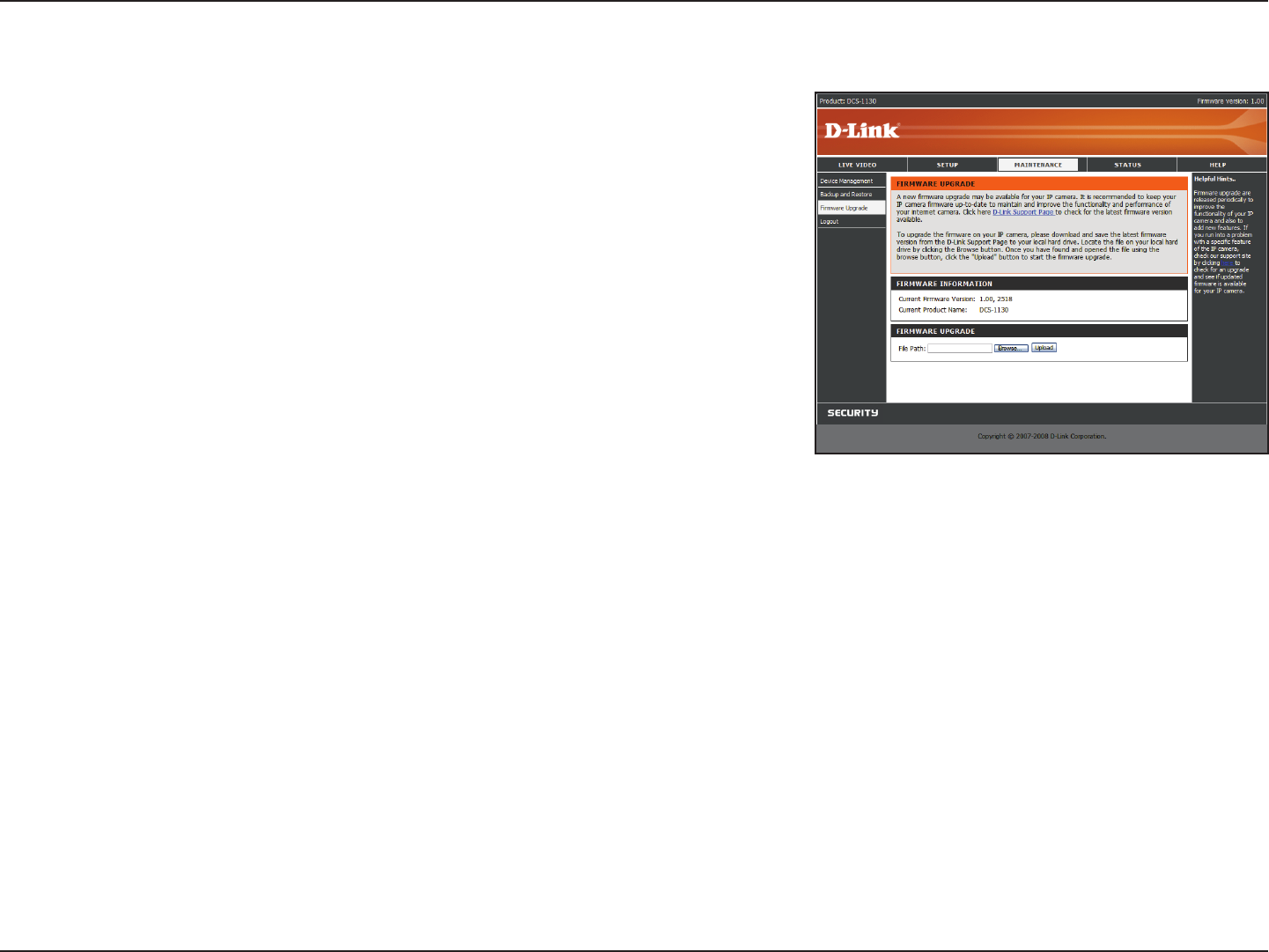
39D-Link DCS-1100/1130 User Manual
Section 4 - Conguration
Maintenance > Firmware Upgrade
Your current rmware version and date will be displayed on this page. Here,
you can also upgrade your rmware with a new version.
Firmware upgrades are made available at support.dlink.com.tw.
To upgrade your rmware, go to support.dlink.com.tw and download the
latest rmware to your computer’s hard drive. Click on Browse, select the
rmware le, then click the Upload button. While the rmware is being
upgraded, do not turn o your computer or camera, and do not disconnect
your network connection from your computer or camera. Upgrading the
rmware will not change any of your system settings, but it is recommended
that you save your system conguration before doing a rmware upgrade.
Note: It is recommended that you use a wired connection for
your computer and camera when upgrading the rmware.


















