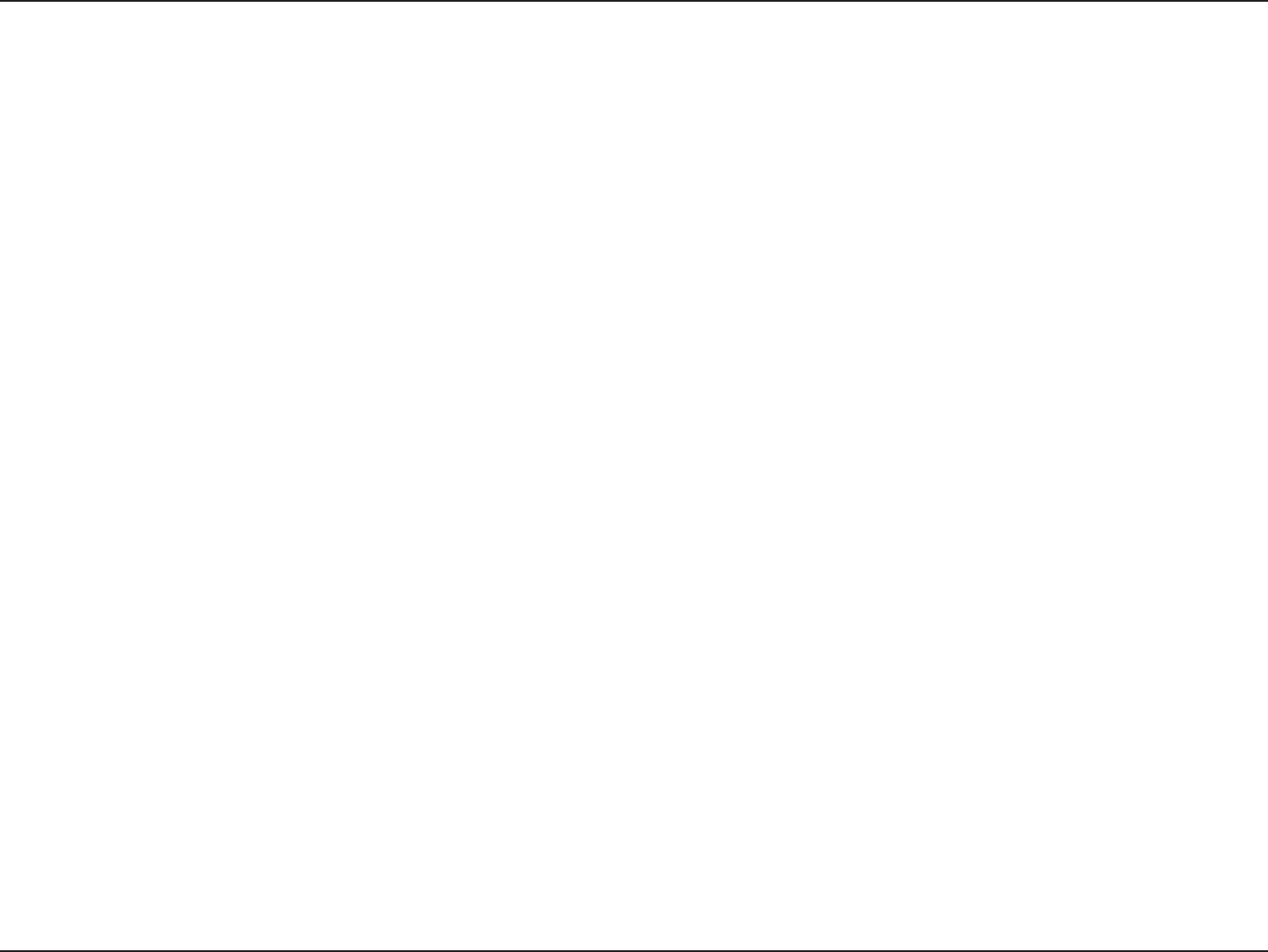
44D-Link DCS-1100/1130 User Manual
Section 5 - Troubleshooting
2. What can I do if I forget my password?
If you forget your password, you will need to perform a hard reset of your camera. This process will change all your settings
back to the factory defaults.
To reset your camera, please use an unfolded paperclip to press and hold the RESET button for at least 6 seconds while your
camera is plugged in.
3. In addition to using mydlink.com, is there another way to access my camera remotely over the Internet?
Yes, you can access your camera over the Internet through the following URL after successfully installing your camera through
the Camera Installation Wizard:
http://[mydlink No.].mydlink.com
For example, if your camera’s mydlink No. was 12345678, you would be able to access your camera remotely by opening
your web browser and going to http://12345678.mydlink.com
This URL will open a webpage where you will be asked to log in by entering your camera’s password. After entering your
password, your camera’s Live View window will open, and you will be able to congure your camera as well.


















