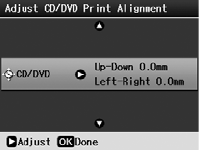
Printing Memory Card Photos on a CD or DVD 35
6. Press x
Start to print on your CD or DVD.
Note:
If you need to cancel printing, press the y Stop/Clear Settings button.
7. When you are finished printing, remove the CD/DVD tray from the printer.
To return the output tray to the paper position, see page 36.
Note:
After you print, handle the CD or DVD carefully. To allow the ink to dry fully, wait at
least 24 hours before playing the disc or inserting it in a drive. Keep printed discs
away from moisture and direct sunlight.
Adjusting the Print Position
If your photo is not centered on the CD or DVD, you may need to adjust the
print position.
1. Press
Setup to enter the Setup menu.
2. Press l or r to select
Adjust CD/DVD Print Alignment, then press OK.
3. Press r to display the position screen.
4. Press u, d, l, or r to adjust the position up to
2 mm in any direction. Then press
OK.
5. Press
OK again to save your changes and return to
the Setup menu.
Note:
The printer remembers this setting even after it has been turned off, so you only
need to adjust the dimensions once for a batch of CDs or DVDs.


















