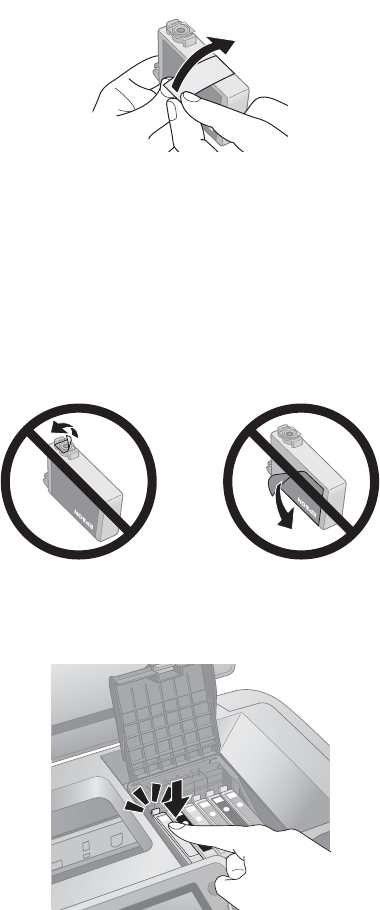
Replacing Ink Cartridges 55
6. Remove the yellow tape from the bottom of the ink cartridge.
Caution:
You must remove the yellow tape from the cartridge before you install it;
otherwise, print quality may decline or you may not be able to print. If you have
installed an ink cartridge without removing the yellow tape, take the cartridge out
of the printer, remove the yellow tape, and then reinstall it.
Do not remove the transparent seal from the bottom of the cartridge; otherwise,
the cartridge may become unusable.
Do not remove or tear the label on the cartridge; otherwise, ink will leak.
7. Place the new ink cartridge into the holder and push it down until it clicks
into place.
8. Replace any other cartridges that need to be replaced.


















