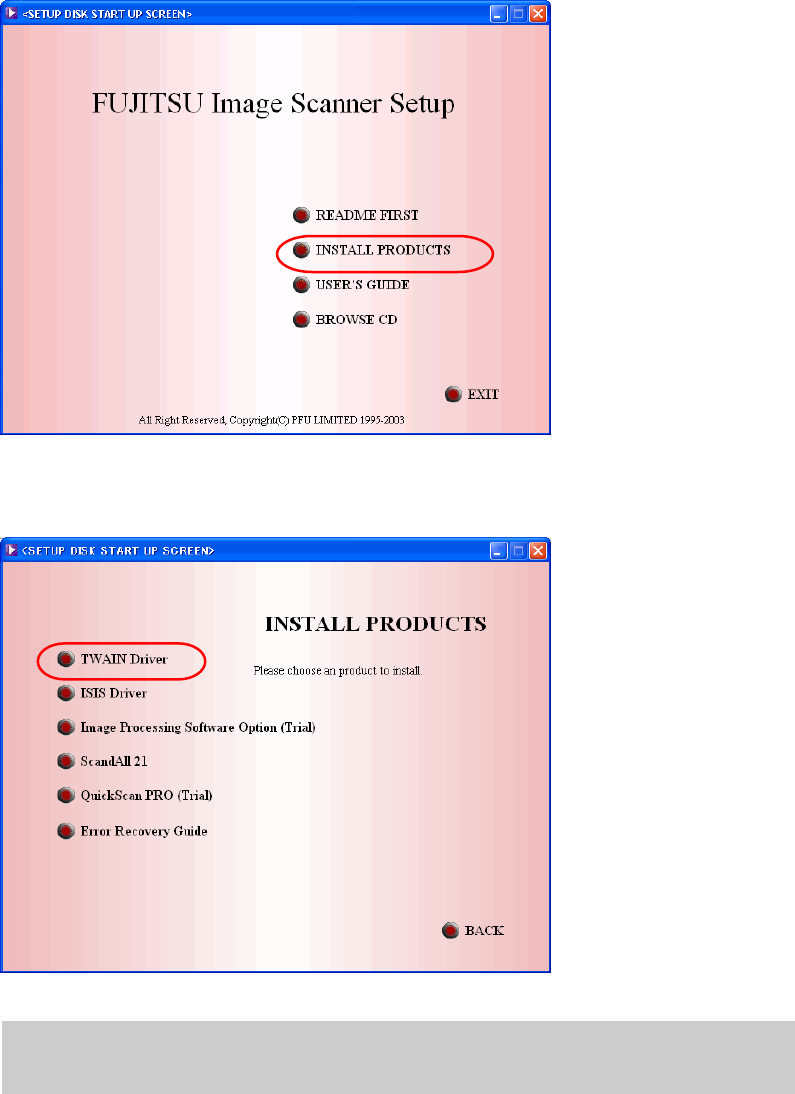
9
4. Click [INSTALL PRODUCTS].
(* Depending on the scanner model, the different screen may appear.)
5.
Click [TWAIN Driver]
(* Depending on the scanner model, the different screen may appear.)
Depending on the scanner model, the screen which confirms whether “Error Recovery
Guide” is installed or not is displayed.
In this case, click [OK] button, and install Error Recovery Guide.


















