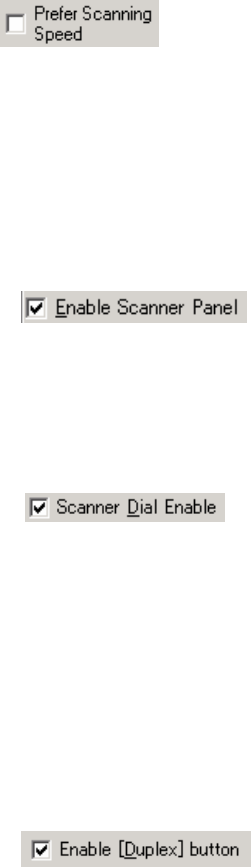
46
♦ Prefer Scanning Speed
This mode makes scanning speed becomes faster in color/grayscale scanning.
When checking this check box, scanning speed becomes faster, but image quality is slightly
deteriorated.
Check this check box, when giving priority to scanning speed over image quality.
♦ Scanner Operation Panel
− Enable Scanner Panel
This is to specify whether the operator panel is enabled or not. If this is checked, button
operation on the operator panel becomes effective. (Note that the operator panel is
enabled only during the driver is activating.)
− Enable Scanner Dial
Specifies whether the value indicated by the density dial on the scanner is reflected on
scanning or not.
This setting is valid when both “Enable Scanner Panel” and this checkbox are checked.
With this density dial, the density can be set by five levels.
If moving the density dial to the UP direction, the density changes [Normal] >>[Darker
scanning]>>[Dark scanning]. If moving the density dial to the Down direction, the
density changes [Normal]>>[Lighter scanning]>>[Light scanning]. If the dial is in the
center, the scanning density is [Normal].
− Enable [Duplex] button
This specifies whether the [Duplex] button (to switch simplex and duplex) on the
scanner operator panel is enabled.
And, it distinguishes whether to scan from the ADF, or from the Flat Bed (FB), and
changes automatically.
If this box is checked,
when a document is on the ADF, scanning is started from the ADF.
And when no document is on the ADF, scanning is started from the FB.
Scanning changes [Simplex] >> [Duplex]>> [Simplex] each time the [Duplex] button
is pressed.


















