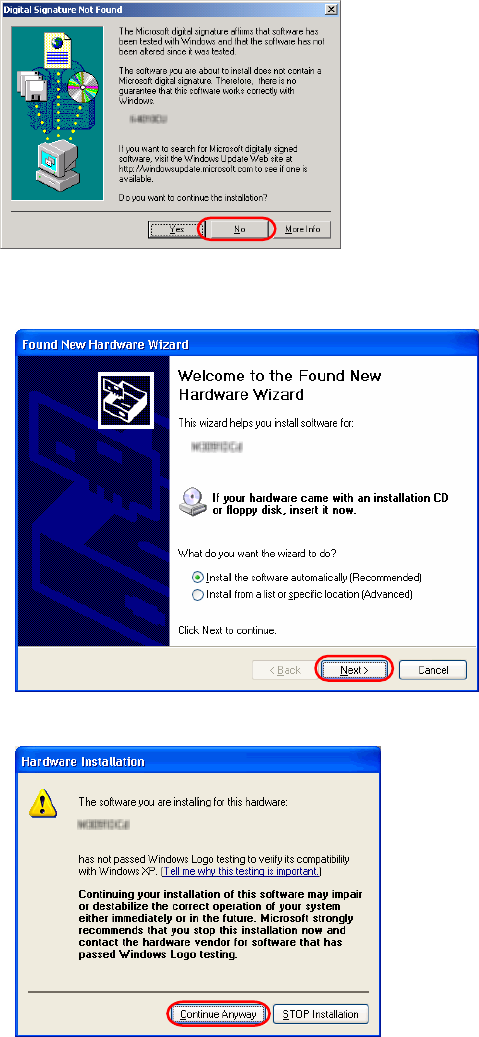
13
In case of Windows
®
98
There is a request to insert a disc. When this happens, insert the Windows
®
98 CD-ROM in
your CD-ROM drive.
In case of Windows
®
2000
[Digital Signature not Found] is displayed, click [Yes] button.
In case of Windows
®
XP
1) [Found New Hardware Wizard] is displayed, click [Next >] button.
2)
If [Hardware Installation] is displayed, click [Continue Anyway] button.
3)
Click [Finish] button when the installation is finished.


















