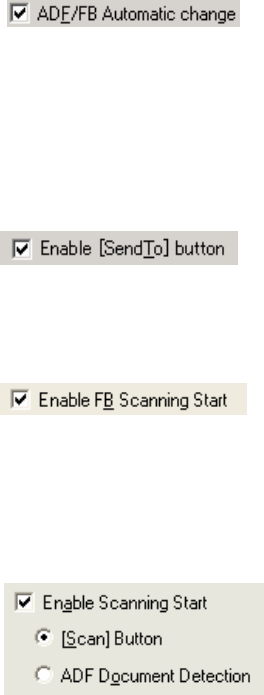
47
− ADF/FB Automatic change
It distinguishes whether to scan from the ADF, or from the Flat Bed (FB), and changes
automatically.
When a document is on the ADF, scanning is started from the ADF.
And when no document is on the ADF, scanning is started from the FB.
− Enable [Send to] button
Specifies whether the preview is started by pressing the [Send to] button on the device.
− Enable FB Scanning Start
Specifies whether Scanning is started by closing the Flat bed cover.
When setting the document on the Flat bed and closing the Flat bed cover, scanning
starts.
− Enable Scanning Start
Specifies whether scanning is started by a scanner event.
◊ [Scan] button
Pressing the [Scan] button on the scanner starts scanning.
◊ ADF Document Detection
When a document is detected on the ADF, scanning automatically starts.


















