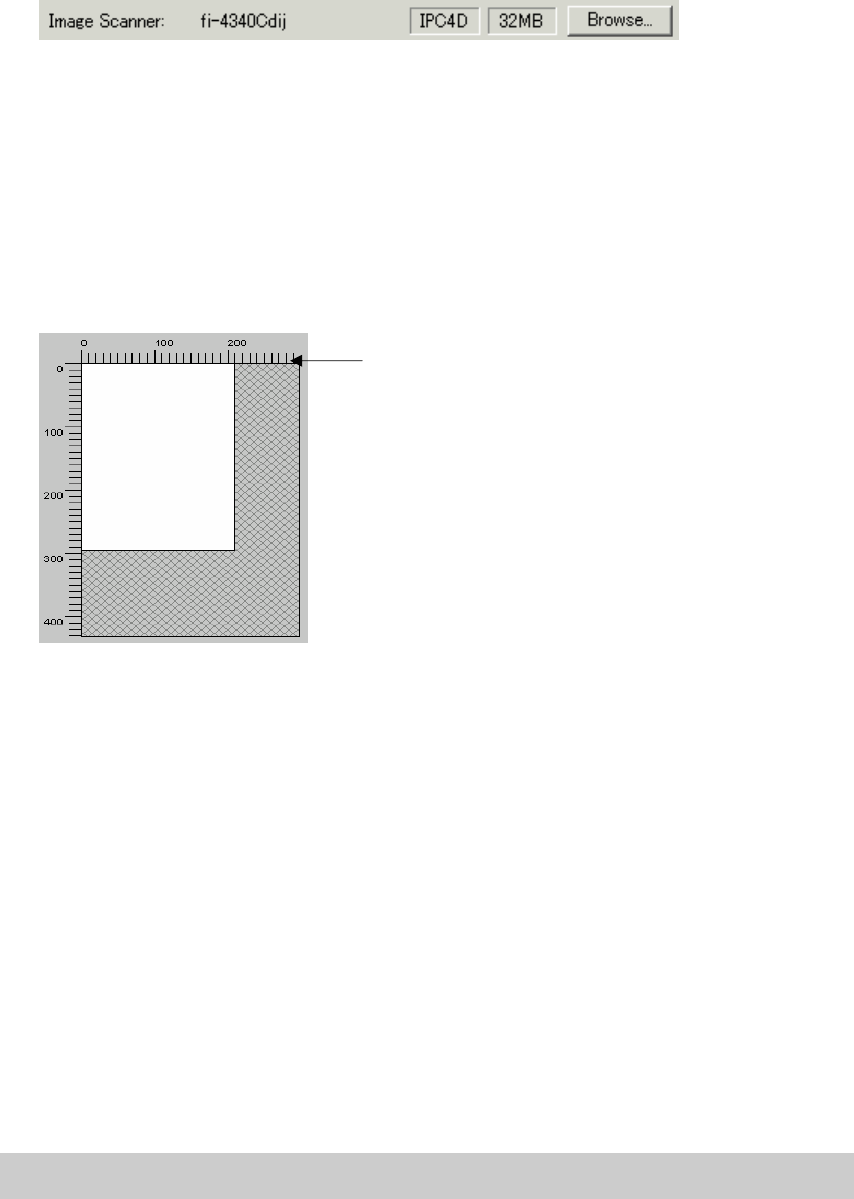
18
4.3 Displaying Driver Information
♦ Image scanner name
The model name, option port name, and capacity of internal scanner memory (in units of
megabytes) of the connected image scanner are displayed.
If no image scanner is connected, this field is blank.
The type of IPC option board is displayed if an image-processing option board is installed
in the scanner.
IPC-3/3D may not be detected normally, as it is affected by the version number of the
machine type and device. In this case, "IPC2" is displayed.
♦ Preview window
The preview window is used to display the temporary image of read data and for setting the
"Scanning Area."
For settings, see "Scanning Area" later in this manual. Also see the description of the
[Preview] button later in this manual.
♦ Ruler
The large divisions are labeled as "Unit". The scale also varies with the selected scanner.
♦ Message line
The message line is the bottom line of the dialog in which a brief explanation of an input
item or a setting item is displayed when the mouse cursor is moved over the item.
♦ Data size
The approximate amount of data per image when data is scanned in the present option.
Note.
This value is the amount of uncompressed data. The size of the stored file will differ from this
value and is usually smaller if image compression is chosen and the image is compressed.
Ruler


















