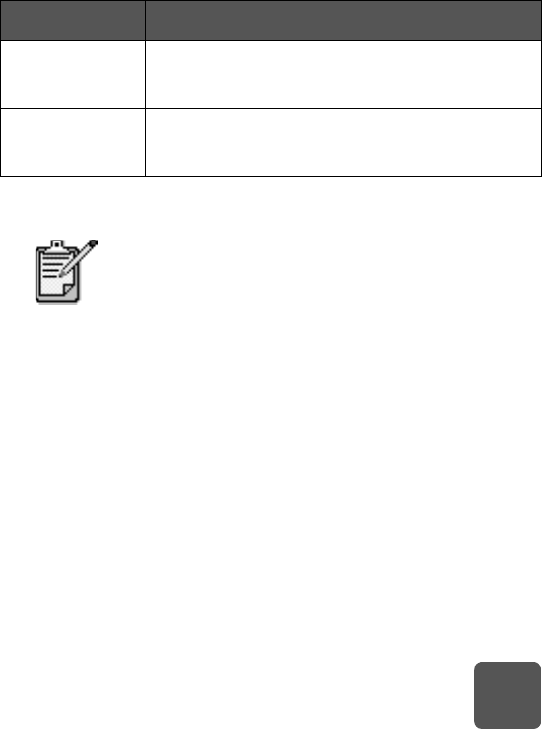
get started: print cartridge information
9
print cartridge information
There are three print cartridges available for your printer.
The two print cartridges that came with your printer are exactly
what you need to print beautiful photos:
• HP #57 (C6657A) — Tri-color print cartridge
• HP #58 (C6658A) — Photo print cartridge
To print regular documents economically, you can purchase a
black print cartridge to use in place of the photo print cartirdge:
• HP #56 (C6656A) — Black print cartridge
The print cartridge cradle inside the printer has two stalls that
hold your print cartridges. The print cartridges you use depend
on what you are printing.
To print... Use these print cartridges
Documents Left stall: Tri-color print cartridge (HP #57)
Right stall: Black print cartridge (HP #56)
Photos on
photo paper
Left stall: Tri-color print cartridge (HP #57)
Right stall: Photo print cartridge (HP #58)
You can leave the black print cartridge in the
right stall when printing photos. For the best
photo quality, install the photo print cartridge.
tw_basics.book Page 9 Monday, July 1, 2002 8:47 AM


















