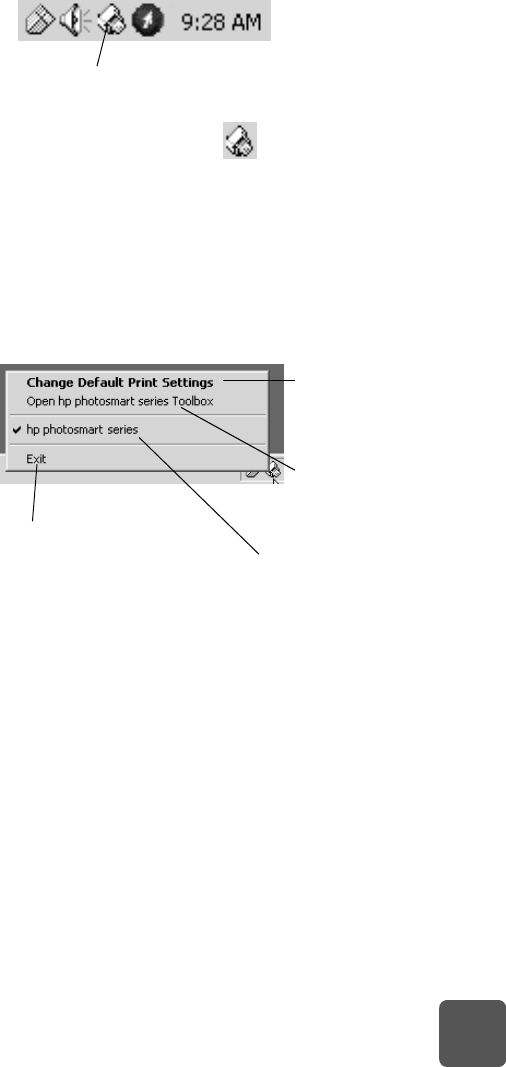
use your printer with a computer: print from a Windows PC
19
use the
Windows PC
taskbar icon
After you install the printer software, the HP Photosmart printer
icon appears in your Windows taskbar. This icon helps you
perform a variety of tasks.
hp photosmart printer icon
Use the printer icon to access the printer Properties dialog box,
select a default printer, or access the Toolbox.
• When you click the printer icon, the printer Properties
dialog box displays.
• When you right-click the printer icon, the following menu
appears. Make your selection from the menu.
See the HP Photosmart Printer Help for more information on:
• setting the printer properties
•using the Toolbox
• using the HP Photo & Imaging Director
Printer icon
Click to open the
printer Properties
dialog box.
Click to open the HP
Photosmart Toolbox.
Select the HP Photosmart
printer you want to use
from the list of installed
printers. A check mark
indicates the currently
selected printer.
Click to close the menu
and remove the printer
icon from the taskbar. To
close the menu without
removing the printer icon
from the taskbar, click
anywhere outside the
menu.
tw_basics.book Page 19 Monday, July 1, 2002 8:47 AM


















