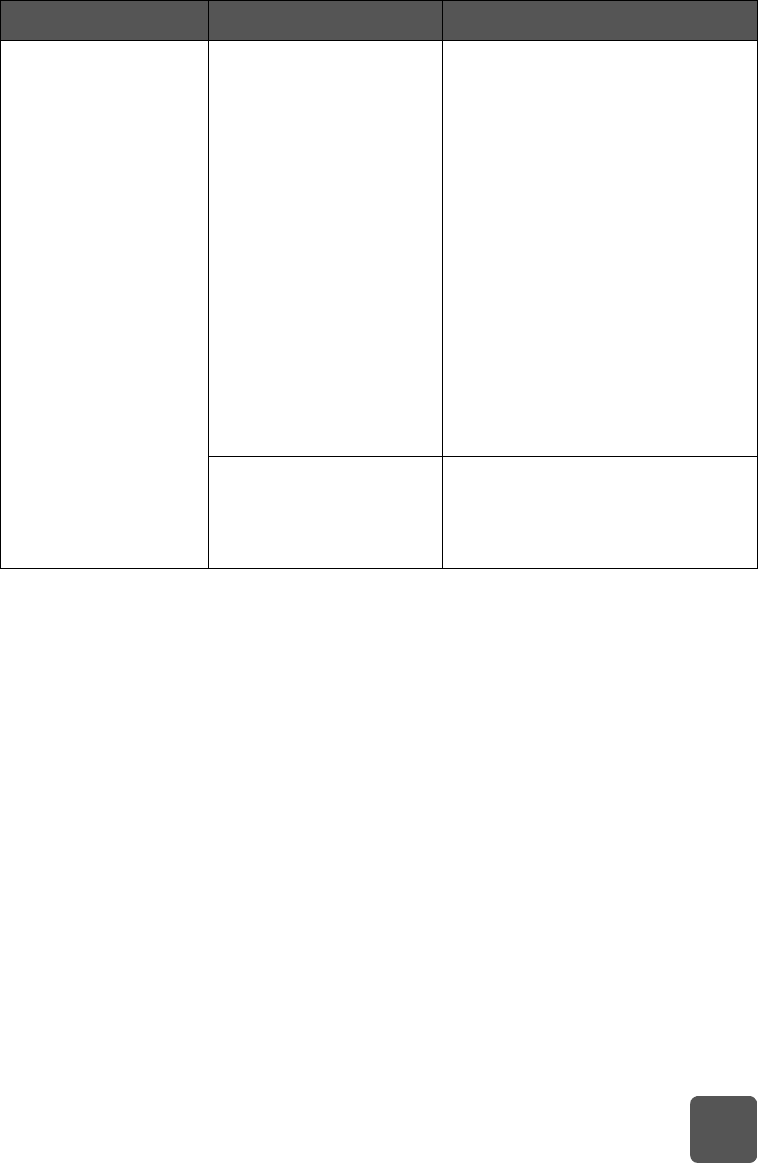
troubleshooting: printing problems
39
See the HP Photosmart Printer Help for more information on:
• software problems
• error messages
The paper type is set
as Automatic, but the
printer does not use
the best print mode
for the paper.
The paper may be
marked, scratched, or
wrinkled.
OR
The paper may be dark
in color or contain
metallic fibers.
If the paper is damaged, dark in
color, or contains metallic fibers,
the sensor may not detect paper
type and size accurately. Make
sure the paper is clear and free of
scratches or wrinkles and that is is
light colored and does not contain
metallic fibers.
Windows PC
• Select the appropriate paper
type on the Quality tab of the
printer Properties dialog box.
Macintosh
• Select the appropriate paper
type on the Paper Type/Quality
panel of the Print dialog box.
The paper may be
letterhead or stationery
with a preprinted pattern
at the top edge.
Set the paper type manually
instead of selecting Automatic.
Problem Possible cause Solution
tw_basics.book Page 39 Monday, July 1, 2002 8:47 AM


















