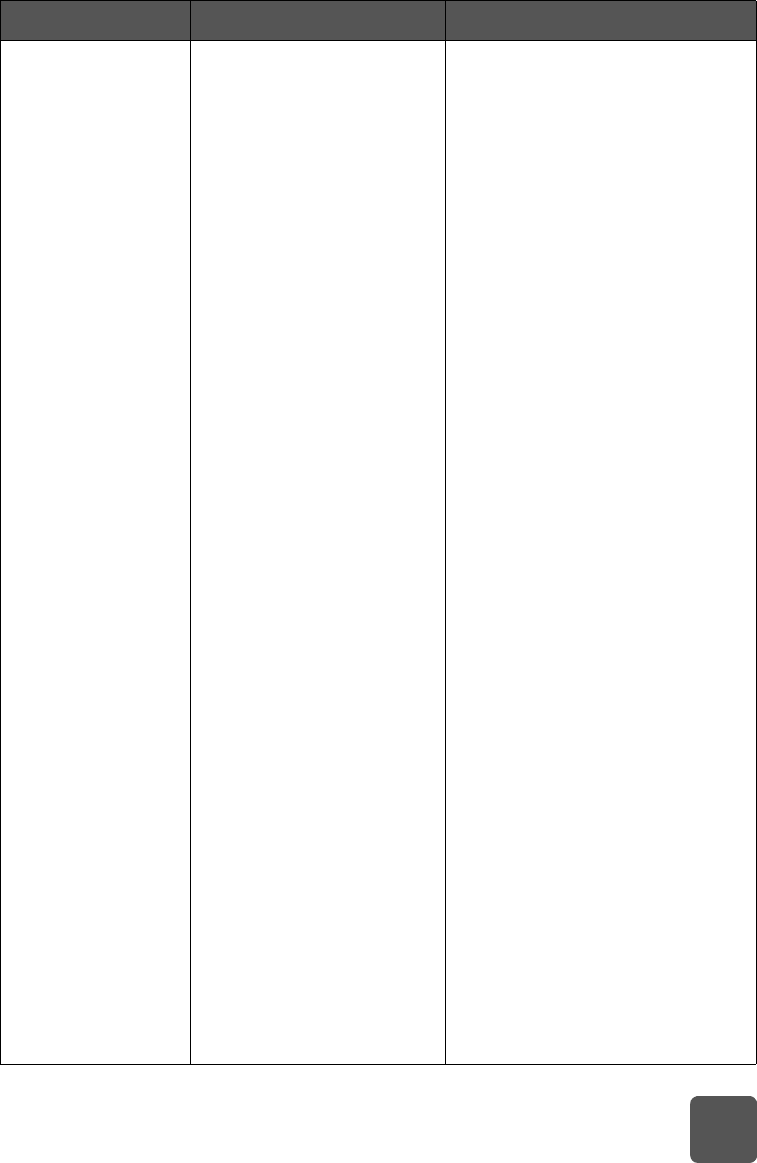
troubleshooting: USB connection problems
23
When I connect a
USB cable between
the printer and my
computer, I get an
error saying YOU
HAVE
CONNECTED
YOUR COMPUTER
TO THE PRINTER'S
FRONT USB PORT.
You have connected your
computer to the camera
port on the front of the
printer. This port should
only be used to connect an
HP direct-printing digital
camera to the printer.
Try the following:
• Connect the USB cable to the
USB port on the back of the
printer.
If you were installing the printer
software when you received the
error message, try the following:
Windows PC
1 Uninstall the printer software.
Insert the printer software CD
into your computer, click
Remove HP Photosmart
software, then follow the
instructions on your computer
screen.
2 When the uninstall is complete,
restart your computer.
3 Connect the USB cable to the
USB port on the back of the
printer.
4 Reinstall the printer software.
See the Software Setup &
Product Support booklet for
instructions.
Macintosh
1 Uninstall the printer software.
Insert the printer software CD
into your computer, select
Uninstall from the Installer, then
follow the instructions on your
computer screen.
2 When the uninstall is complete,
restart your computer.
3 Connect the USB cable to the
USB port on the back of the
printer.
4 Reinstall the printer software.
See the Software Setup &
Product Support booklet for
instructions.
Problem Possible cause Solution
tw_basics.book Page 23 Monday, July 1, 2002 8:47 AM


















