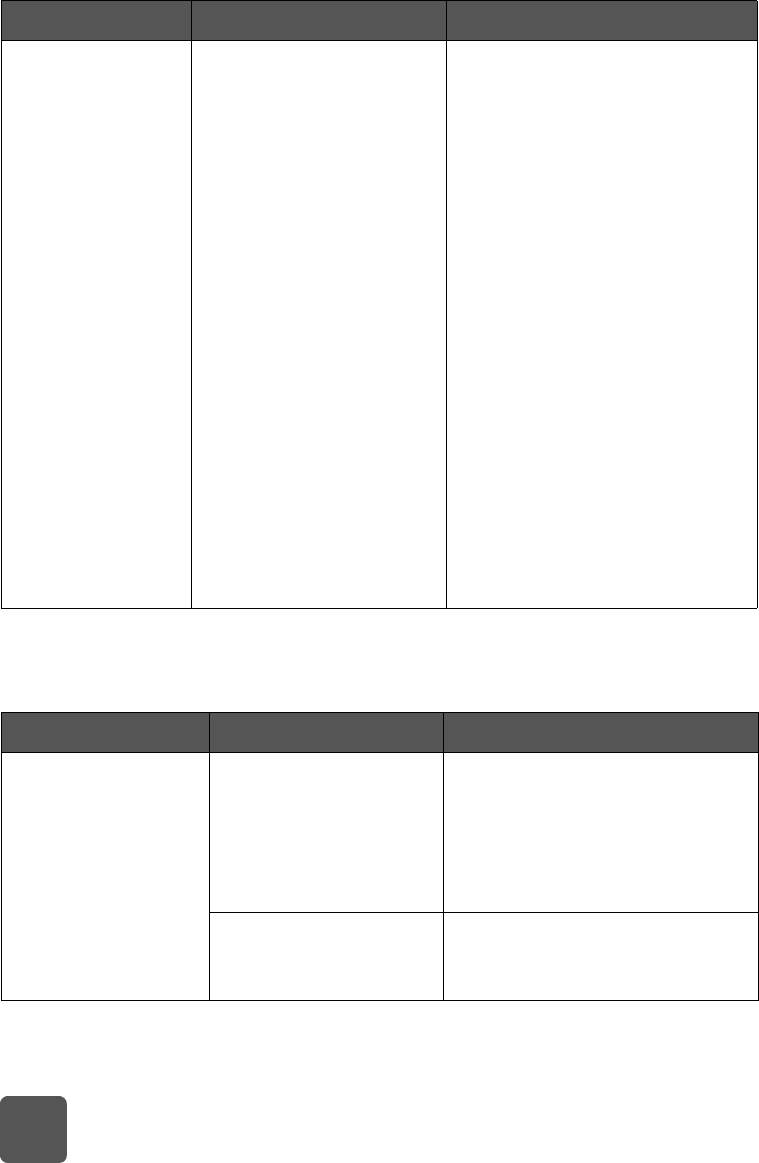
basics guide
24
printer problems
Windows PC only
When I connect a
USB cable between
the printer and my
computer, an
UNKNOWN
DEVICE message
appears.
Static electricity has built up
in the cable between your
computer and printer.
OR
You may have a defective
USB cable.
OR
Your USB cable may not be
connected properly.
OR
The software could not
identify the printer; the
printer-USB connection
may be defective.
Try the following:
1 Disconnect the USB cable from
your printer.
2 Disconnect the power cord
from the printer.
3 Wait approximately 10
seconds.
4 Plug the power cord back into
the printer.
5 Plug the USB cable back into
the USB port on the back of the
printer.
6 If UNKNOWN DEVICE
continues to appear in the
New Hardware Wizard
dialog box, check
www.hp.com for updates or
contact HP Support and
Services. See the Software
Setup & Product Support
booklet that came with your
printer for contact information.
Problem Possible cause Solution
Problem Possible cause Solution
Printing is very slow.
(continued on next
page)
Your computer may have
less than the
recommended system
requirements.
Check the amount of free RAM
(memory) and the processor speed
of your computer. See the
specifications section of the HP
Photosmart Printer Help for system
requirements.
Too many software
programs may be
running at the same time.
Close all unnecessary software
programs.
tw_basics.book Page 24 Monday, July 1, 2002 8:47 AM


















