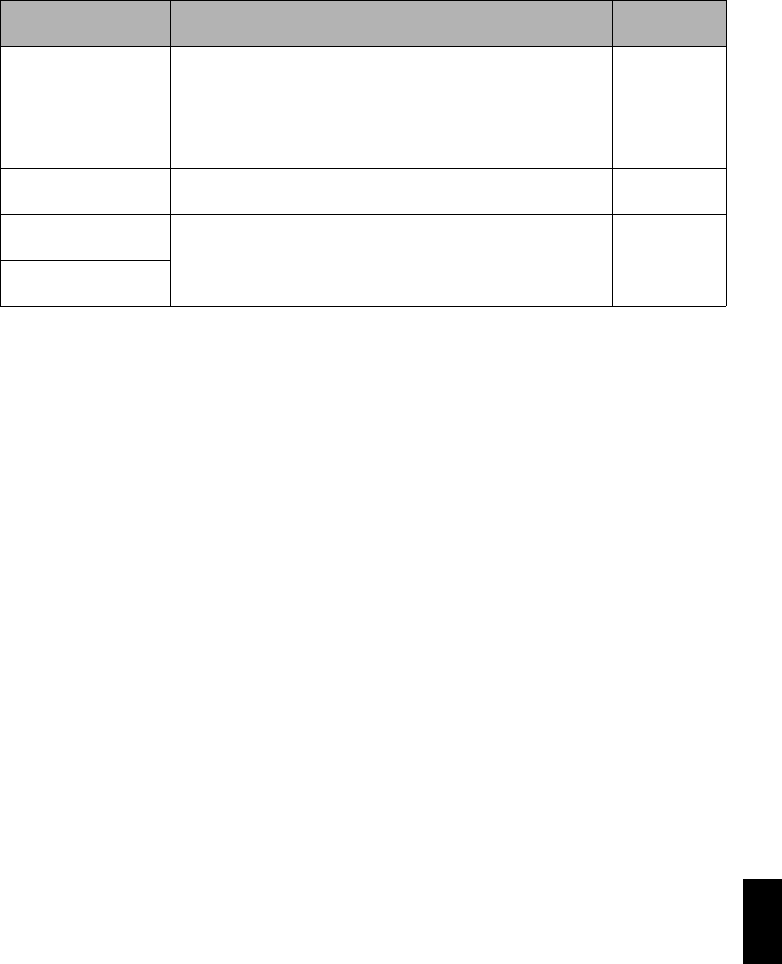
155
English
QR34642
*1
• This message may also appear when dirt adheres to disc. If this message appears when a recorded disc
is recognized immediately after it is inserted, do not repair the disc; remove it and then use a soft, dry
cloth to clean off the dirt before using it.
• This message may also appear when condensation occurs. In this case, do not repair the disc; turn the
DVD video camera/recorder off, wait until it dries out, and then turn it on again.
• If the repair message appears when you turn the DVD video camera/recorder on from off with a disc
loaded after recording on it, choose repair.
• If the repair message appears when recording and playback are normally possible with another disc -
and no condensation occurs and the disc is not dirty - choose repair.
*2
• This message may also appear when dirt adheres to disc. In this case, do not initialize the disc; remove
it and then use a soft, dry cloth to clean the dirt before using it.
• This message may also appear when condensation occurs. In this case, do not initialize the disc; turn the
DVD video camera/recorder off, wait until it dries out, and then turn it on again.
• Initialization will delete all data on disc.
*3
• This message may also appear when dirt adheres to disc. Remove the disc and then use a soft, dry cloth
to clean the dirt before using it.
• This message may also appear when condensation occurs. Wait until the DVD video camera/recorder
dries out, and then turn it on again.
Use AC adapter/
charger.
Turn off power.
Scenecannotberepairedwhen theDVDvideocamera/recorderis
powered by a battery.
IftheACadapter/chargerisunavailableinhandyplace,removethe
disc, use the opposite side, or use another disc. To repair the
removed disc, insert the disc into the DVDvideo camera/recorder
afterwards, and connect the AC adapter/charger.
40
VIDEOscenecannotbe
copied to card.
No movie can be copied to card.
Select stills and copy them to card.
109
Write protected.
Check card.
• A locked card or write-protected disc is inserted.
• Release the lock or write-protect using the Card or Disc
Navigation menu.
25, 126
Write protected.
Check disk.
Message Cause & Troubleshooting
Reference
page


















