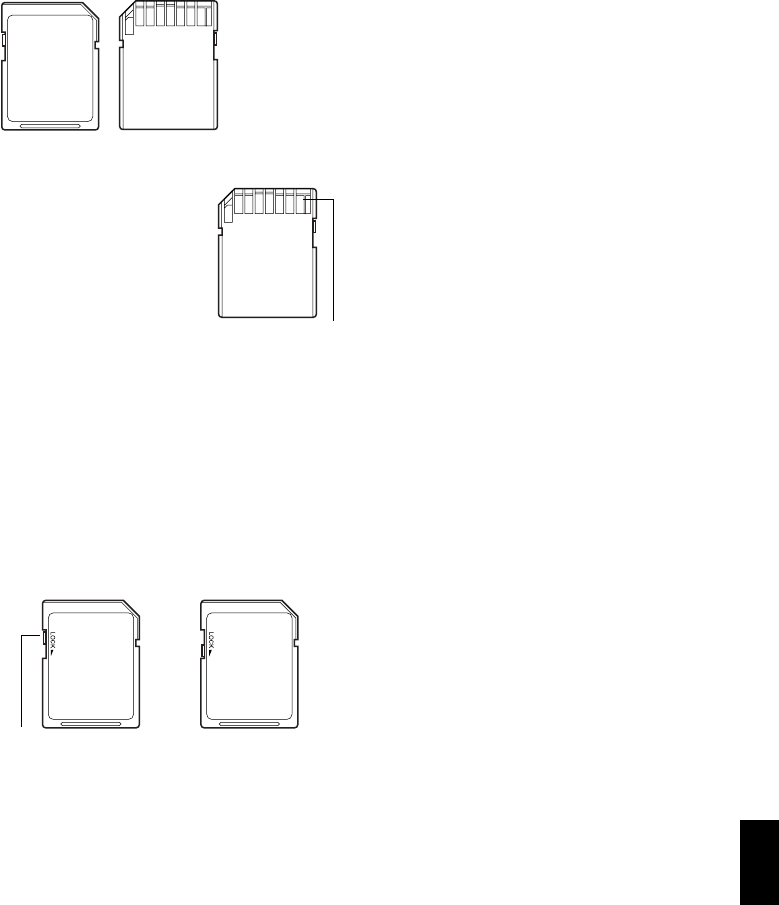
25
English
QR34642
AVAILABLE CARDS
●Handling card
• Do not use cards other than
the designated ones.
• Be sure to use a brand new
Card when recording vital
images.
• Do not touch the card
terminal or allow it to touch
metal.
• Do not paste anything other
than excusive label on label pasting portion.
• Do not subject card to impact, bend or drop it.
• Do not disassemble card or modify it.
• Do not expose card to water.
• Do not use or store card in the following places:
− Where the temperature is high, such as in
vehicle at high temperatures, under burning
sun or near a heater.
− Where humidity is high, or in dusty place
• When the erasure prevention switch on SD
memory card is locked, no recording, deletion or
editing will be possible on the card.
• It is recommended that you create a backup file
for valuable data on hard disk of PC.
• Do not do the following, or the data on card may
be damaged or lost:
− Do not remove the card or turn DVD video
camera/recorder off during reading or writing
of data
− Do not use DVD video camera/recorder in a
place subject to static electricity or electrical
noise
Note:
• This DVD video camera/recorder can play back image
datarecordedonotherdigitalcamerasconformingto the
DCF(DesignruleforCamera Filesystem)standard.The
range ofimage dataplayable onthis DVD video camera/
recorderisthatwithpixelsfrom80horizontal×60vertical
to 4000 horizontal × 3000 vertical.
• DCFisanintegratedimagefile formatofdigitalcameras:
Image filescan beused onall digitaldevices conforming
to DCF.
• Imagedataeditedon PCandcertaintypes ofimagedata
may not be visible on this DVD video camera/recorder.
• The image data recorded on another device may not be
playable on this DVD video camera/recorder.
SD memory card
and multimedia
card can be used
onthisDVDvideo
camera/recorder.
Terminal
Erasure prevention
switch
Locked status


















