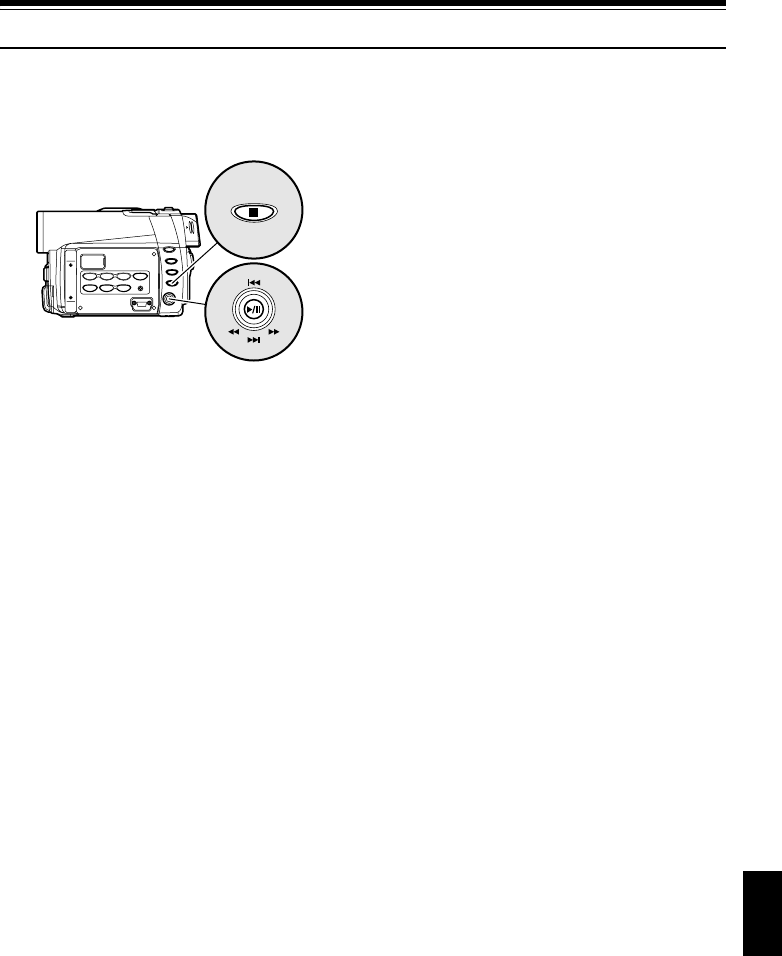
67
English
QR34642
Playing Back
IMMEDIATELY CHECKING RECORDED SCENE
You can check your recording immediately on the spot.
1 Press button in the recording pause status.
The DVD video camera/recorder will enter the
playback mode, and the scene you have
recorded last will be played back.
When playback is finished, the DVD video
camera/recorder will enter the pause status at
the last image on disc.
If the playback pause status continues for as long
as 5 minutes, the DVD video camera/recorder
will automatically return to the recording pause
status.
2 Press the button.
Playback will stop, and recording pause status
will be restored.
Note:
• If the LCD monitor is open during playback of movie,
playbacksoundwillbeheardfromthespeaker.Adjustthe
sound volume using the volume control buttons (
, ).
• To temporarily stop playback, press the button.
Press the
button again to restart playback.
• Evenifyou stopplayback midway andimmediately start
recordingagain,thenewimagewillberecordedafterthe
lastsceneondiscorcard(thepreviousimageswillnotbe
overwritten).
• Whenplayingbackastill withalargenumberofpixelson
card,“Playback.”willappear,anditwilltakesometimefor
the still to appear.
• Depending on the amount of data to be played back, it
may take some time for the playback image to appear.
• Donotoperatethepowerswitchorremovethecardwhile
the ACCCSS/PC or CARD ACCESS indicator is lit or
blinking: Doing so may damage the card or the data on
card.
Tilt up/down and to left/
right to select, and then
press
to designate.


















