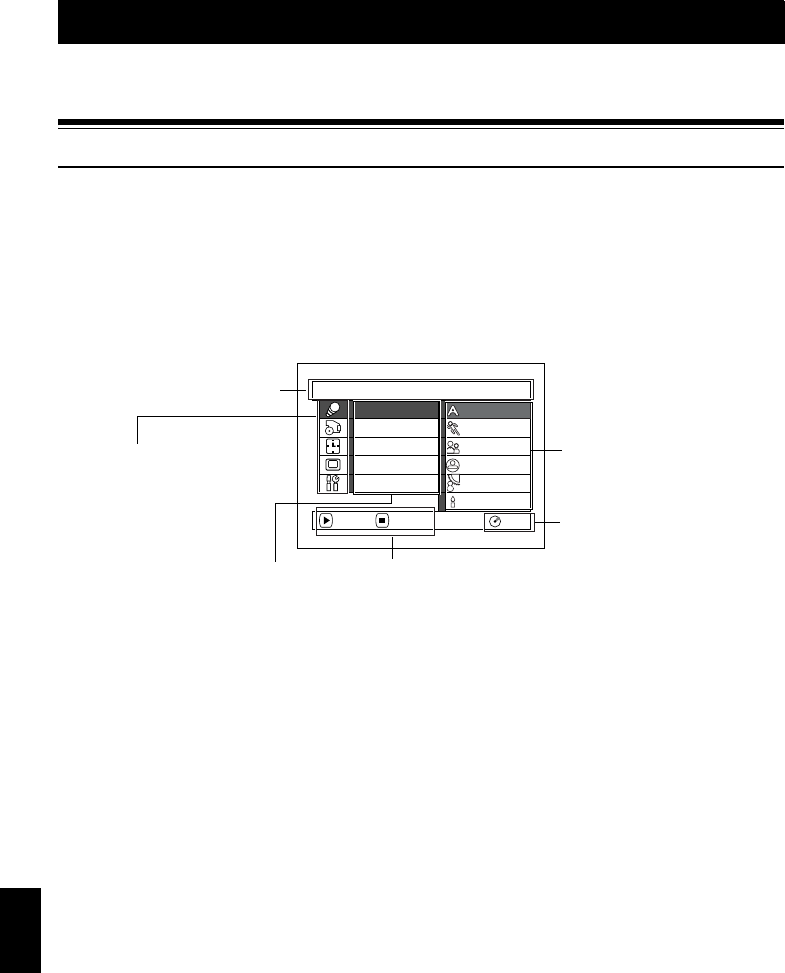
78
English
QR34642
Advanced Techniques
This section explains about various settings to further extend the usefulness of this DVDvideo camera/
recorder.
Understanding Flow of Menu
Press the MENU button during recording pause: The “Camera Functions Setup” menu screen will appear.
Tilt the joystick up, down, to left or right to select a menu item, and then press the button to choose
the option.
The screens used here to explain are displayed when DVD-RAM disc is used. Some items will not appear
when a DVD-R disc or card is used, or when no disc or card is inserted.
<Interpreting screen for setting>
Camera Funct ions Setup
Spor ts
Portrait
Spo t l i ght
Sand&Snow
Low L ight
Auto
RAM
Progra
m
AE
W
hi te Bal.
Dig. Zoo
m
MIC.Fi l ter
EIS
ENTER RETURN
Displayofselected
setup item
Selectionof setupitems
: Camera
Functions Setup
: Record Functions
Setup
: Date Setup
:LCDSetup
: Initial Setup
Functions settable
Display of disc or card
being used (P. 62)
Options settable
Guide display


















