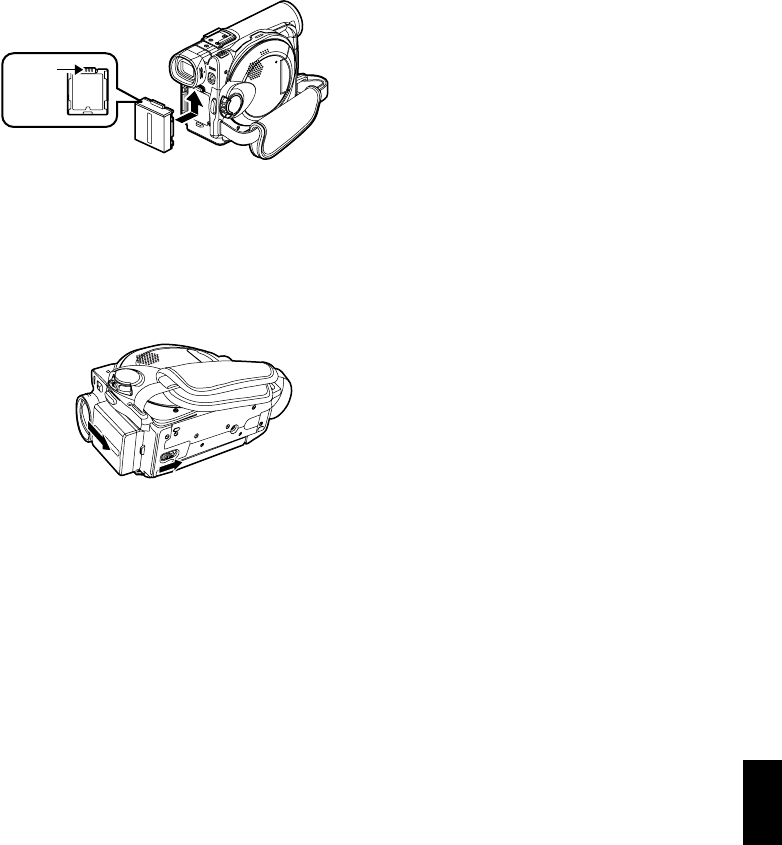
37
English
QR34642
ATTACHING BATTERY TO DVD VIDEO CAMERA/RECORDER
1 Fit the battery to the battery attachment
platform on this DVD video camera/recorder
and slide it upward until a click is heard.
Note:
• Make sure that the battery is in the correct orientation.
• Make sure that the battery is securely attached:
Incomplete attachment could cause the battery to fall,
resulting in damage.
REMOVING BATTERY
After using the DVD video camera/recorder, remove the battery from it.
1 Slide the BATTERY EJECT switch on the bottom
of DVD video camera/recorder: The battery can
be removed.
Note:
• For safety, be sure to turn the DVD video camera/
recorder off before attaching or removing the battery.
• Be careful not to drop the removed battery.
• Ifthe battery remains attached, minute level current will
floweveniftheDVDvideocamera/recorderisoff,andthe
battery will discharge.
Terminal
must
face up.
1
2


















