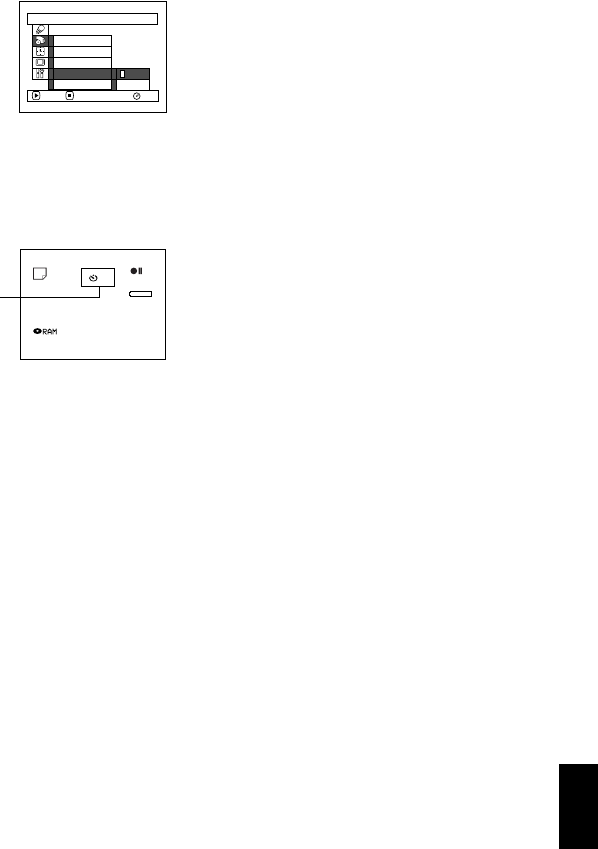
89
English
QR34642
SELF-TIMER
You can record stills of yourself alone or with your family, friends, etc., using the self-timer function, as
with ordinary cameras. A still will be recorded approximately 10 seconds after the REC button is pressed.
1 Press the MENU button,
choose “Self Timer” on
the “Record Functions
Setup” menu screen, and
then press the
button.
2 Select “On”, and then press the button.
The self-timer will be set.
3 Press the MENU button to end the setting.
4 Press the REC button.
The recording indicator at the front of DVD
video camera/recorder will blink.
The self-timer indicator will start to count down,
and recording will commence approximately 10
seconds later.
Note:
• You can also check that self-timer has been set by
reviewing the on-screen information.
• Toreleasetheself-timermode,choose “Off”onthemenu
screen or turn DVD video camera/recorder off.
• Tosuspendself-timer,presstheRECbuttonagainbefore
recording starts, or press the
button.
• When the REC button ispressed, the +markon LCD
screen will be pink. It will also change in the same way
when recording with the LCD screen facing the same
direction as the lens.
Se l f Timer
Record Functions Setup
On
Off
RAM
VIDEO Mode
PHOTO Input
OSD Output
Input Source
ENTER RETURN
10
8:00AM
9/30/2003
999
REM
Self-timerrecording


















