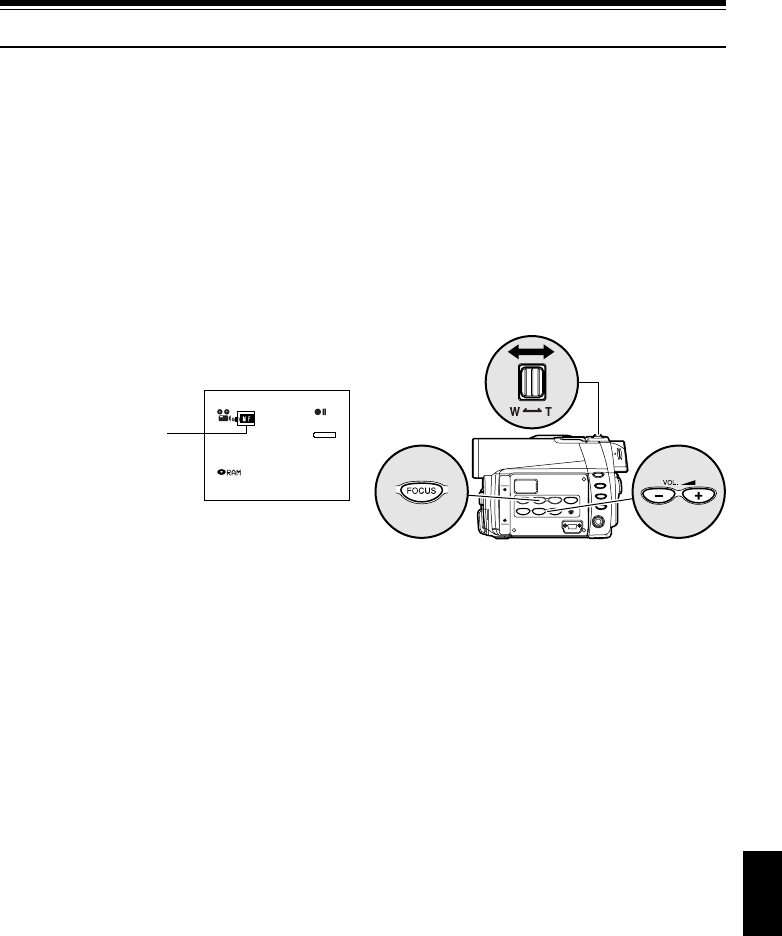
57
English
QR34642
Manually Focusing Subject
The DVD video camera/recorder measures the distance to a subject viewed at the center of screen and
automatically focuses on it. If it is difficult to automatically focus the subject, adjust the focus manually.
FOCUSING DURING RECORDING
This DVD video camera/recorder automatically focuses a subject at the center of screen (auto-focus).
When the DVD video camera/recorder is turned on, auto-focus will always be set.
Focusing range
You can switch the display mode of on-screen information:
• On T (tele) side: approximately 3.6 feet (1 m) from lens surface to infinity
• On W (wide) side: approximately 13/16” (2 cm) from lens surface to infinity
1 Press the FOCUS button during recording.
“MF” will appear on the screen.
2 Press the zoom lever down to “T” control side to
zoom in on subject.
3 Use the buttons to adjust the focus, while
viewing the image in the viewfinder or on the
LCD screen.
Note:
• Pressing FOCUS will alternate between manual focus
andautofocus.Withautofocus,noindicationwillappear
on the screen.
• Be sure to zoom in on your subject before manually
focusingonit.Ifyoubringthesubjectintofocusatthe“W”
control side, focus willbe faultywhen you turn the zoom
lever to the “T” control side to zoom in on the subject.
• Manual focus is released when the DVD video camera/
recorder is turned off. When you turn the DVD video
camera/recorder on next time, auto focus will be
restored.
8:00AM
9/30/2003
3 0 MIN
0:00:00
REM
FINE
Manual Focus icon
Adjust with and
buttons


















