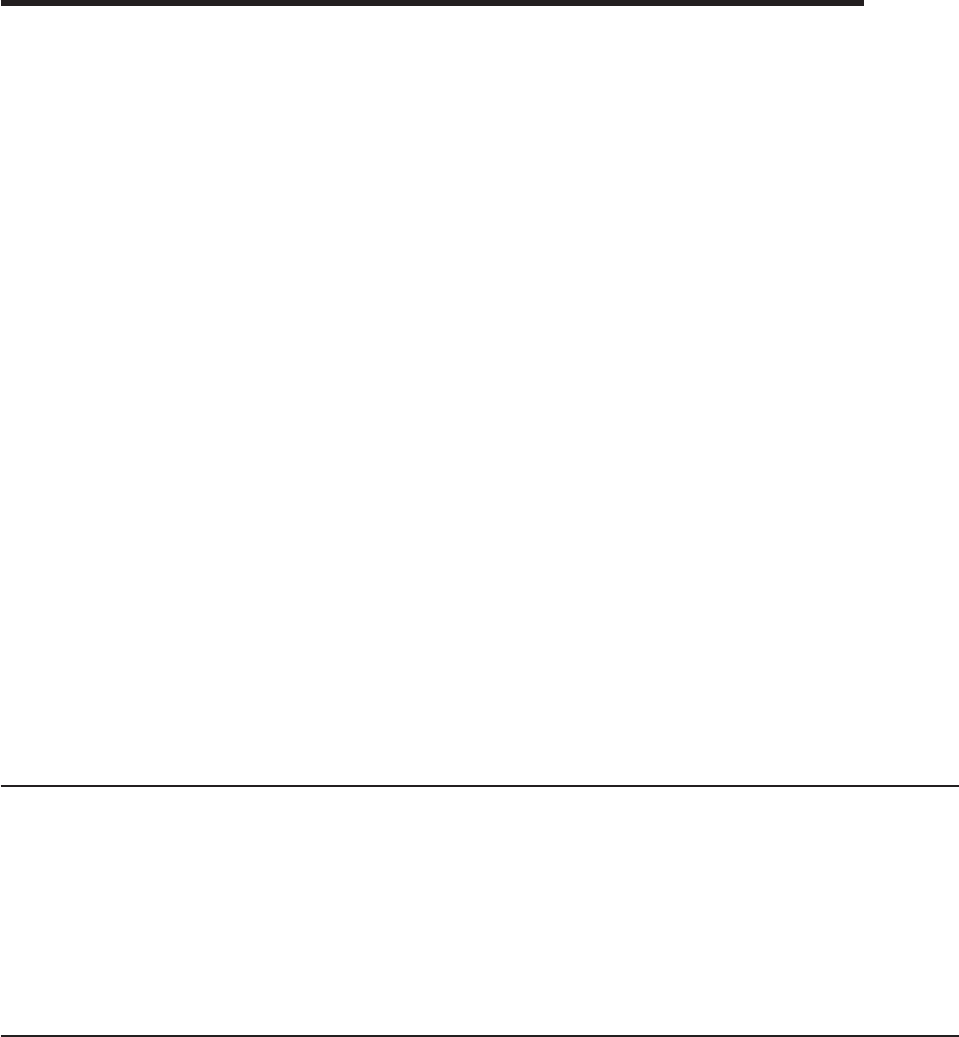
About OS/400 Network File System Support (SC41-5714)
The purpose of this book is to explain what the Network File System is, what it
does, and how it works on AS/400. The book shows real-world examples of how
you can use NFS to create a secure, useful integrated file system network. The
intended audiences for this book are:
v System administrators developing a distributed network using the Network File
System.
v Users or programmers working with the Network File System
Chapters one and two introduce NFS by giving background and conceptual
information on its protocol, components, and architecture. This is background
information for users who understand how AS/400 works, but do not understand
NFS.
The rest of the book (chapters three through nine) shows detailed examples of what
NFS can do and how you can best use it. The overall discussion topic of this book
is how to construct a secure, user-friendly distributed namespace. Included are
in-depth examples and information regarding mounting, exporting, and the following
topics:
v How NFS functions in the client/server relationship
v NFS exceptions for AS/400 file systems
v NFS startup, shutdown, and recovery
v File locking
v New integrated file system error conditions and how NFS affects them
v Troubleshooting procedures for NFS security considerations
It is assumed that the reader has experience with AS/400 client/server model,
though not necessarily with the Network File System.
Who should read this book
This book is for AS/400 users, programmers, and administrators who want to know
about the Network File System on AS/400. This book contains:
v Background theory and concepts regarding NFS and how it functions
v Examples of commands, AS/400 displays, and other operations you can use with
NFS
v Techniques on how to construct a secure, efficient namespace with NFS
AS/400 Operations Navigator
AS/400 Operations Navigator is a powerful graphical interface for Windows clients.
With AS/400 Operations Navigator, you can manage and administer your AS/400
systems from your Windows desktop.
You can use Operations Navigator to manage communications, printing, database,
security, and other system operations. Operations Navigator includes Management
Central for managing multiple AS/400 systems centrally.
Figure 1 on page xii shows an example of the Operations Navigator display:
© Copyright IBM Corp. 1997, 1999 xi


















