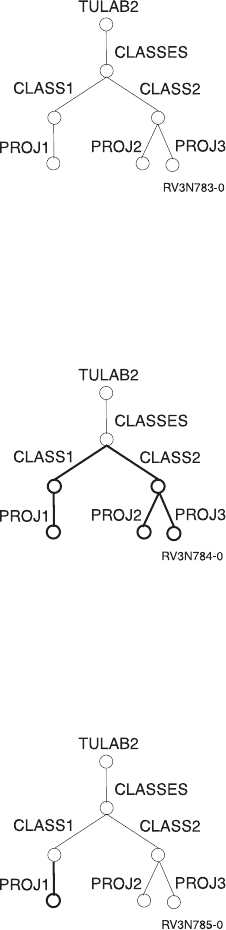
On any given server file system, when you start exporting, all the objects
beneath the export point will also be exported. This includes directories, files,
and objects.
For example, if you export /classes from TULAB2, then everything below
/classes is also exported, including /classes/class1, /classes/class2 and
their associated sub-directories. If your clients only need access to
/classes/class1, then you have exported too much data.
A wiser decision is to only export what clients need. If clients need access only
to /classes/class1, then export only /classes/class1. This makes work on the
client easier by creating less waste on the client namespace. Furthermore, it
guards against additional security concerns on the NFS server.
2. You cannot export any sub-directory of an already-exported file system unless
the sub-directory exists on a different local file system.
For example, the directory /bin has been exported, and /bin/there is a
sub-directory of /bin. You cannot now export /bin/there unless it exists on a
different local file system.
3. You cannot export any parent directory of an exported file system unless the
parent is on a different local file system.
Figure 21. A directory tree before exporting on TULAB2
Figure 22. The exported directory branch /classes on TULAB2
Figure 23. The exported directory branch /classes/class1 on TULAB2
Chapter 4. Server Exporting of File Systems 29
|
|
|
|


















