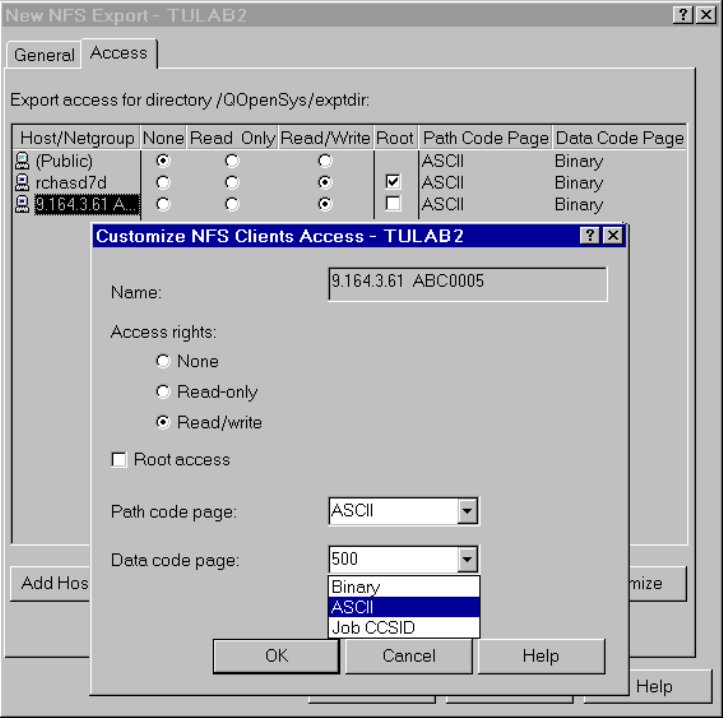
In the Exports dialog, clicking the Export button will immediately export the folder
on the AS/400 server. You also have the option of updating the /ETC/EXPORTS file
with this new or changed export.
Finding out what is exported
Often, you need to know the items that are currently exported on an AS/400
system. There are three ways to do this:
1. Through Operations Navigator.
2. Through the Retrieve Network File System Export Entries (QZNFRTVE) API.
3. Through the UNIX showmount command on the network.
Operations Navigator
Operations Navigator is the first way to find objects currently exporting on an
AS/400. Perform the following steps to accomplish this:
1. Open the Network folder.
2. Open the Servers folder in the Network folder.
3. Open the TCP/IP folder in the Servers folder. The system displays the status of
NFS along with the other servers in the right panel.
4. Right-click on NFS to display a pop-up menu.
Figure 28. The Customize NFS Clients Access dialog box.
36 OS/400 Network File System Support V4R4
|
|
|
|
|
|
|
|
|
|
|
|
|
|
|
|
|


















