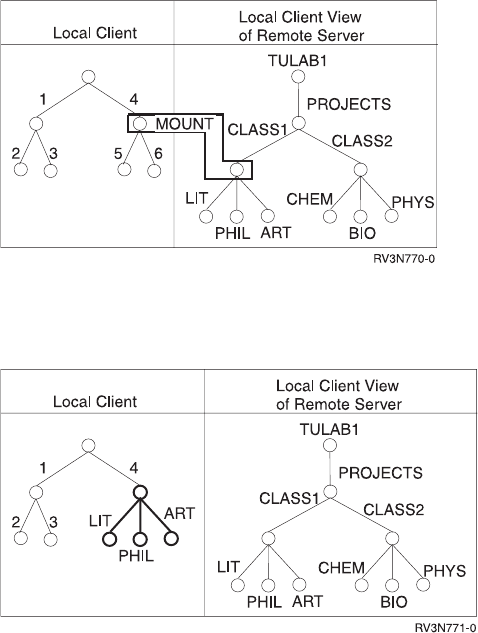
Given the proper authority, an NFS client can mount any file system, or part of a file
system, that has been exported from an NFS server. Mounting is the local client
action of selecting an exported directory from a remote server and making it
accessible to the integrated file system namespace of the local client.
In many UNIX implementations of NFS, a user can list a remote file system in the
/etc/fstab file on the client where it is automatically mounted after IPL. On AS/400
NFS implementation, however, there is a program that operates at IPL that is
typically used to start up various user-selectable system tasks. The name of this
IPL-time startup program is stored in a system value called QSTRUPPGM The default
name of the program is QSTRUP, which is located in the QSYS library. Users can
edit this program to include the ADDMFS (Add Mounted File System) or MOUNT
commands that will automatically mount remote file systems during startup. It is
recommended that you use the STRNFSSVR *ALL command before using any
mount commands. Remote exported file systems can also be explicitly mounted at
any time after IPL by clients with proper authority using the ADDMFS or MOUNT
commands.
When file systems are mounted on the client, they will “cover up” any file system,
directories, or objects that exist beneath the mount point. This means that mounted
file systems will also cause any file systems, directories, or objects that exist locally
downstream from the mount point to become inaccessible.
Figure 31. A local client mounting file systems from a remote server
Figure 32. The mounted file systems cover local client directories
40 OS/400 Network File System Support V4R4


















