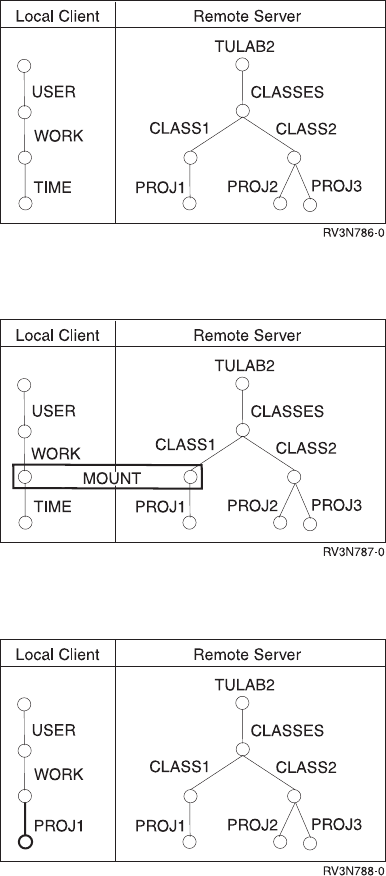
For example, TULAB2 exports /classes/class1, which contains the directory
/classes/class1/proj1. A remote client has a local directory /user, which contains
the directory /user/work, which contains the directory /user/work/time. The client
mounts /classes/class1/ over /user/work, which causes the mounted file system
to completely cover up everything on the local directory tree that is “downstream”
from the mount point. The mount point is /user/work. The /user/work directory now
contains only proj1. Should the client try to access the data that is “covered up,”
(/user/work/time) an error message returns to the user. Data that has been
covered by a mounted file system is inaccessible until the file system is unmounted.
To continue this example, another remote file system is exported by TULAB2,
/engdata. In keeping with the “downstream” rule of exporting, all of the
sub-directories of /engdata are also exported. The client can mount the exported
sub-directory over the mount point that already exists. When a user mounts
/engdata over the directory /user/work, all of the contents of /user/work, including
/user/work/proj1 become covered by the mount. This renders them inaccessible.
Figure 35. Views of the local client and remote server
Figure 36. The client mounts /classes/class1 from TULAB2
Figure 37. The /classes/class1 directory covers /user/work
Chapter 5. Client Mounting of File Systems 43


















