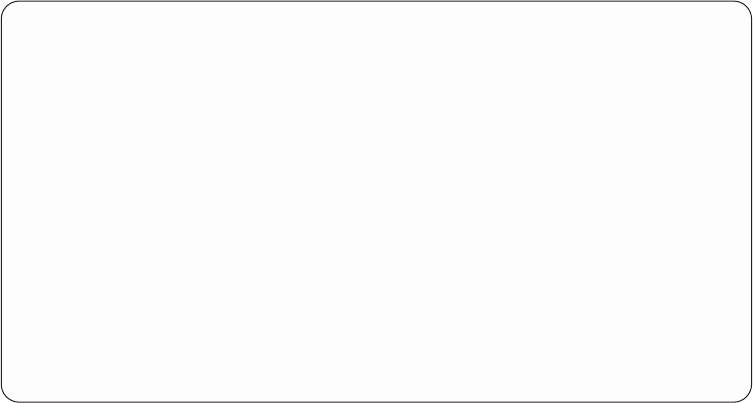
CRTUDFS Display
When you use the CRTUDFS command, you can specify many parameters and
options:
v The required UDFS parameter determines the name of the new UDFS. This
entry must be of the form /DEV/QASPXX/name.udfs, where the XX is one of the
valid Auxiliary Storage Pool (ASP) numbers on the system, and name is the name
of the user-defined file system. All other parts of the path name must appear as
in the example above. The name part of the path must be unique within the
specified QASPXX directory.
v The DTAAUT parameter on the CRTUDFS command specifies the public data
authority given to the user for the new UDFS.
v The OBJAUT parameter on the CRTUDFS command specifies the public object
authority given to users for the new UDFS.
v The CRTOBJAUD parameter on the CRTUDFS command specifies the auditing
value of objects created in the new UDFS.
v The CASE parameter on the CRTUDFS command specifies the case-sensitivity
of the new UDFS. You can specify either the *MONO value or the *MIXED value.
Using the *MONO value creates a case-insensitive UDFS. Using the *MIXED
value creates a case-sensitive UDFS.
v The TEXT parameter on the CRTUDFS command specifies the text description
for the new UDFS
Examples
Example 1: Create UDFS in System ASP on TULAB2
CRTUDFS UDFS('/DEV/QASP01/A.udfs) CASE(*MONO)
This command creates a case-insensitive user-defined file system (UDFS) named
A.udfs in the system Auxiliary Storage Pool (ASP), qasp01.
Example 2: Create UDFS in user ASP on TULAB2
CRTUDFS UDFS('/DEV/QASP02/kate.udfs') CASE(*MIXED)
Create User-Defined FS (CRTUDFS)
Type choices, press Enter.
User-defined file system....>'/DEV/QASP02/kate.udfs'
Public authority for data . . . *INDIR Name, *INDIR, *RWX, *RW...
Public authority for object . . *INDIR *INDIR, *NONE, *ALL...
+ for more values
Auditing value for objects... *SYSVAL *SYSVAL, *NONE,
*USRPRF...
Additional Parameters
Case sensitivity........ *MIXED *MIXED, *MONO
Text 'description'....... *BLANK
Bottom
F3=Exit F4=Prompt F5=Refresh F12=Cancel F13=How to use this display
F24=More keys
Figure 11. Using the Create User-Defined FS (CRTUDFS) display
16 OS/400 Network File System Support V4R4


















