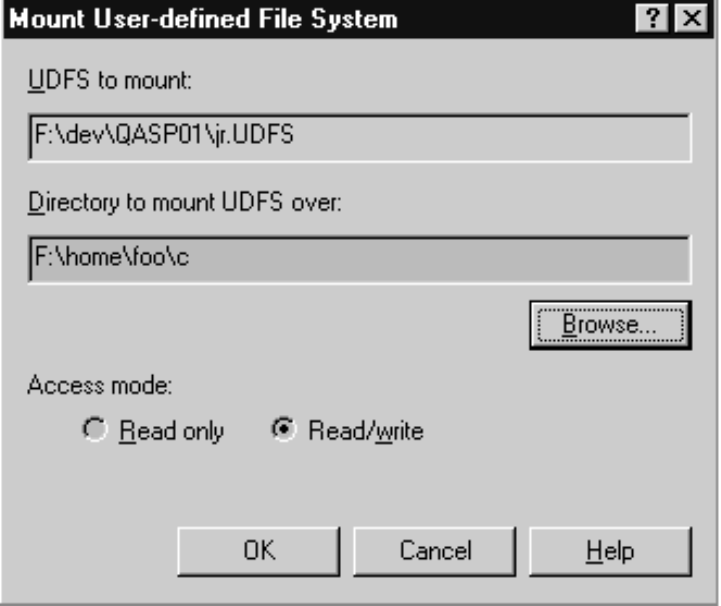
v The path name code page specifies what code page should be assumed for path
names on the remote system. This is a code page to be assumed for path
names on the remote system. Any AS/400 code page is supported on this
parameter.
Graphical User Interface
When accessing AS/400 through AS/400 Client Access, you can dynamically mount
user-defined file systems by using the Windows 95 graphical user interface (GUI).
Examples
Example 1: Mounting a User-Defined File System.
ADDMFS TYPE(*UDFS) MFS('/DEV/QASP02/PROJ.UDFS')
MNTOVRDIR('/REPORT')
This command mounts a user-defined file system PROJ.UDFS over the directory
/report. This command uses the defaults for the other parameters.
Example 2: Mounting a Network File System from TULAB2.
ADDMFS TYPE(*NFS) MFS('TULAB2:/QSYS.LIB/SCHOOL.LIB')
MNTOVRDIR('/HOME')
This command mounts the remote /qsys.lib/school.lib file system from the
remote system TULAB2 over the directory /home on a local client.
Example 3: Mounting a Network File System with Options.
Figure 42. A Windows 95 view of Mounting a user-defined file system
Chapter 5. Client Mounting of File Systems 47
|
|


















