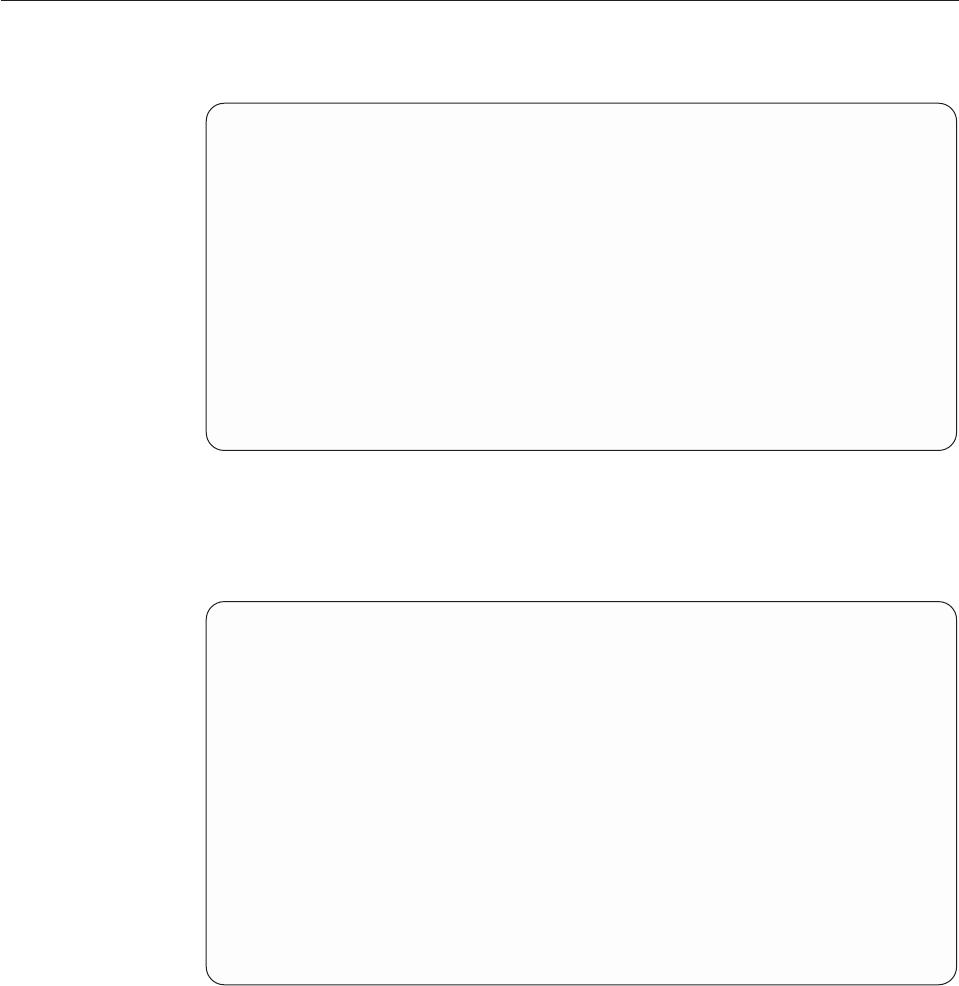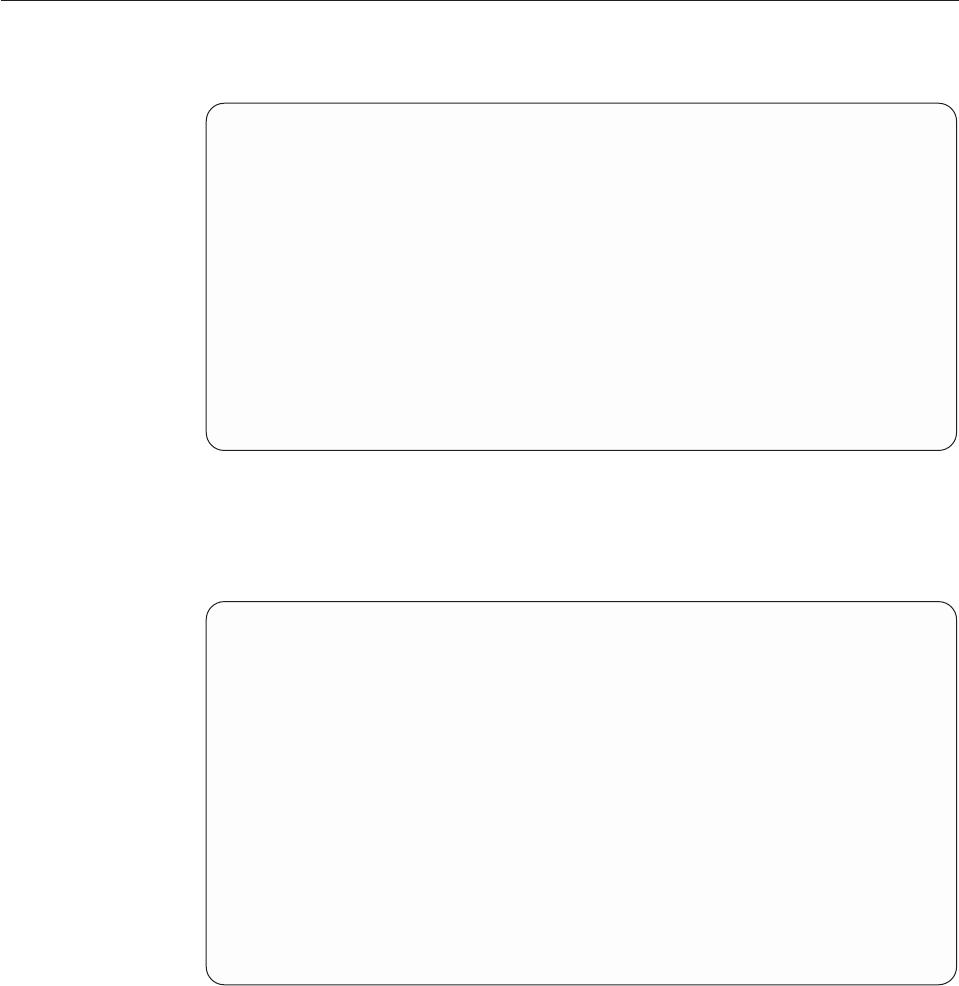
User exit after
The User exit after field contains the name, library, and user defined
parameter for the program to be called by APU after the output spooled
file has been created.
Starting APU Monitor
Begin at the APU Main menu, as shown in Figure 109:
Select 4. Start APU Monitor to display the panel shown in Figure 110:
Type in the job description and the library where it is stored, then press Enter to
start the monitor. On pressing Enter, you return to the Main menu, and a message
appears on the bottom of the panel telling that APU Monitor is started.
APU IBM Advanced Print Utility
Select one of the following:
Build and Test APU Print Definitions
1. Work with Print Definitions
2. Work with Spooled Files
Run APU in Batch Mode
3. Work with APU Monitor
4. Start APU Monitor
5. End APU Monitor
Configure APU
6. Set APU Defaults
7. Work with Fonts
8. Configure APU Monitor Action
Selection or command
===>
F3=Exit F4=Prompt F9=Retrieve F12=Cancel F16=System main menu
F23=Set initial menu
5798-AF4 (C) COPYRIGHT IBM CORP. 1996, 1997
Figure 109. APU Main Menu panel
APU
APU IBM Advanced Print Utility
Select one of the following:
Build and Test APU Print Definitions
_________________________________________________________________________
Start APU Monitor
Number of active monitor jobs.................: 0
Number of monitor jobs in job queue(s) . ...........: 0
Type choices, press Enter.
Job description . . . .... QYPUJOBD Name
Library . . ........ *LIBL Name, *LIBL, *CURLIB
_________________________________________________________________________
===>
F3=Exit F4=Prompt F9=Retrieve F12=Cancel F16=System main menu
F23=Set initial menu
Figure 110. Start APU Monitor panel
Chapter 6. Automatic Printing with APU Monitor 97