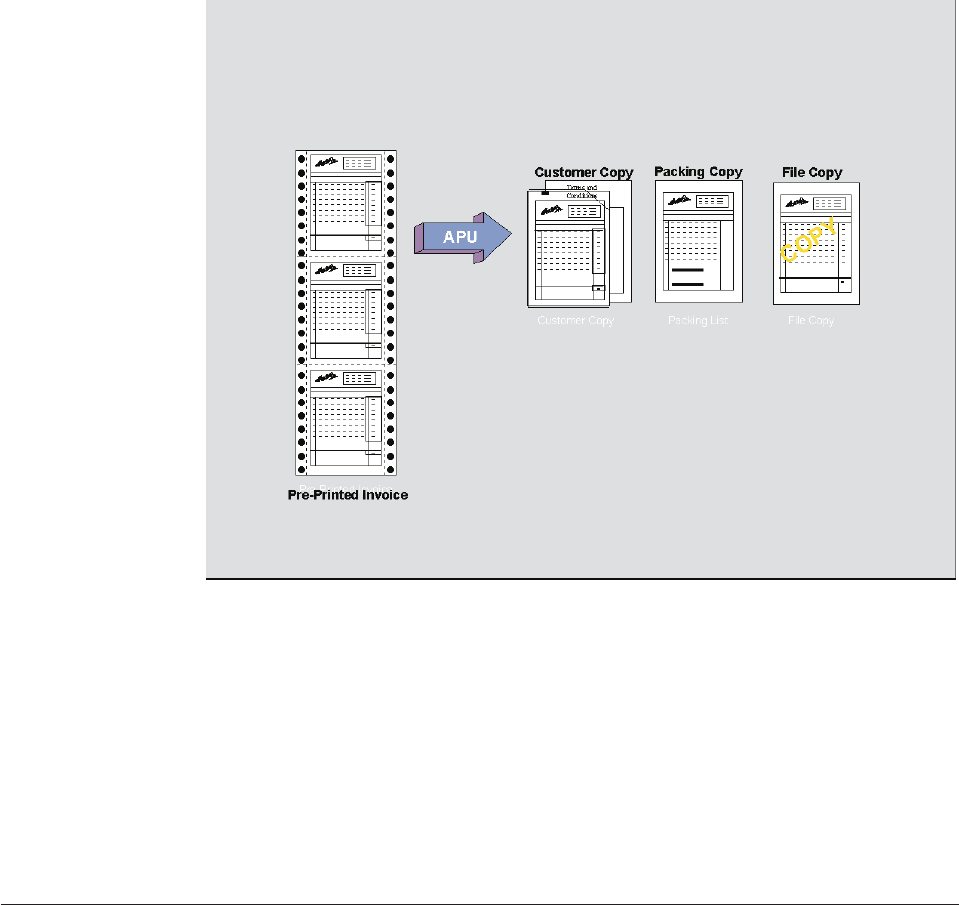
as would be done with hard copy multipart forms. You can, for example, suppress
the price on the packing slip and print some inventory control information on the
packing slip as a bar code.
When you use APU, each copy can be different. The same data can be printed at a
different position, and different attributes can be used with each copy. For
example, the customer address from an invoice can be placed on the right side of
the first (“original”) copy and on the left side and in a different font on the second
copy.
Applications requiring multiple page formats in the print definition might be
billing statements that could have so many line items that two pages instead of
one are required to list all of the items ordered. In this case, you would want to
define one page format to be used for the first page of each customer bill and
another page format to be used for those customers requiring a second page.
To determine what page format is used for each input data page, you define fields
in the data that can be evaluated by APU. For example, if the input data contains a
field with “PAGEnOFm” in it, you can specify that field to APU and have the
contents of the n and m fields evaluated to determine if a second page format
should be used.
Steps in Creating an APU Document
To create a document that takes advantage of the functions that are provided by
AFP and APU, you need to perform the tasks shown in Figure 4 on page 8.
Figure 3. APU Concepts
Chapter 1. Introducing Advanced Print Utility 7


















