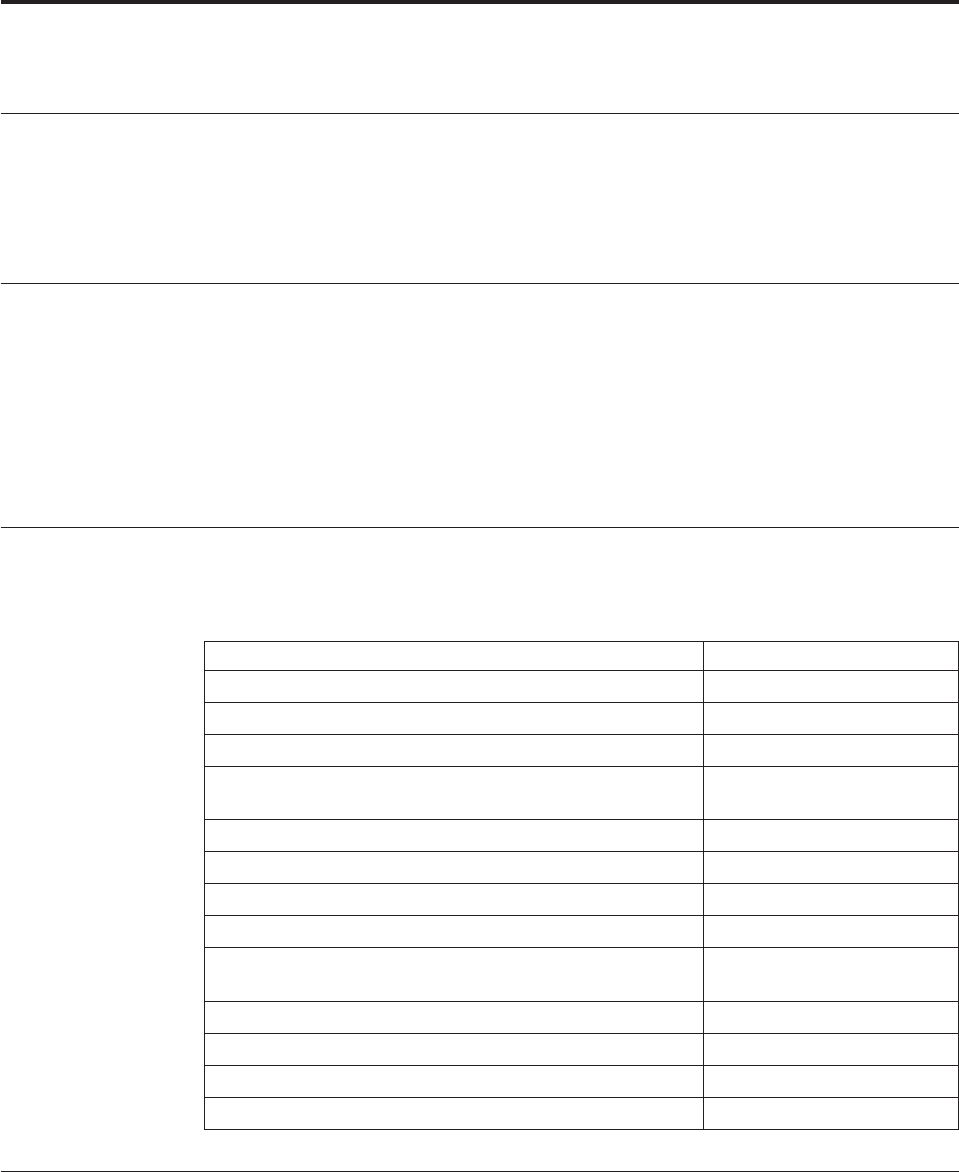
Appendix C. APU Helpful Hints
APYPRTDEF Command
When you are applying a print definition to a spool file using the APYPRTDEF
command, a line appears on the bottom left of the display as an indicator of the
processing phases. The line contains 3 asterisks(***) in eight different positions.
Refer to “Processing Phases” on page 103.
APU Defaults
v When initially setting APU defaults, we recommend that you ensure that any
libraries where code pages exist have been added to your current library list.
Command line capability does not exist within APU to add any libraries from
this display.
v An administrator must ensure that enough library list entries are available
during APU execution for the additional resources listed in the “Set APU
Defaults” panel.
Maximum APU Values
Because APU builds structure into the document design, some limitations exist on
those structural elements, as shown below.
APU Function Maximum Value
Input page width 250 characters
Input page length 127 lines
Number of selection rules per print definition 99
Number of selection fields per print definition 600 (including constants in
rules)
Number of page formats per print definition 99
Number of copies per page format 99
Number of text mappings and suppressions per line 250
Number of text constants per copy 250
Number of bar code mappings and bar code constants per
copy
750
Number of different font character sets per copy 32
Number of boxes per copy 99
Number of page segments per copy 99
Number of overlays per copy 99
Print Definition Creation
v When you are creating a print definition and have selected a sample spool file,
remember that you are selecting a spool file for reference purposes only. This
spool file may or may not be the actual spool file that is specified for the print
definition for printing.
© Copyright IBM Corp. 1996, 2002 111


















