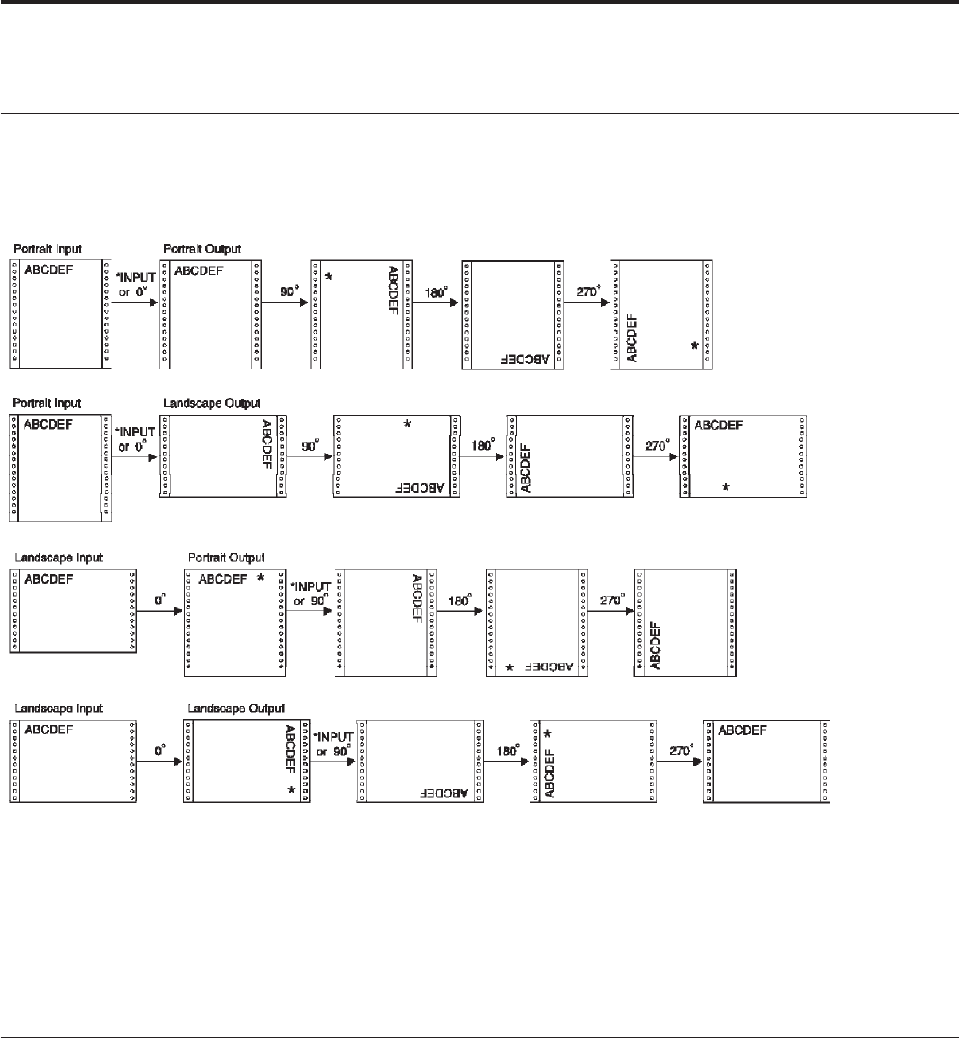
Appendix E. Rotation Hints
Methods of Rotating Text Data
Figure 121 shows the methods in which text data can be rotated.
Note: Asterisks in the figure above indicate where text can be truncated on certain
rotated pages if page length or page width values are not considered. Text
can always be truncated on all output pages if line increment values force
data to be greater than the page length.
General Rules
The general rules APU follows when rotating data are:
1. APU always attempts to create output in Portrait mode and attempts rotation
based upon the page length and page width (orientation) of the original
selected sample spool file.
2. When overriding input or default rotation values, use the following guidelines
to avoid text truncation or object positioning problems.
v Specifying a rotation of 0 or 180 degrees, ensure the page length value is
greater than the page width value.
Figure 121. Rotation Hints
© Copyright IBM Corp. 1996, 2002 121


















