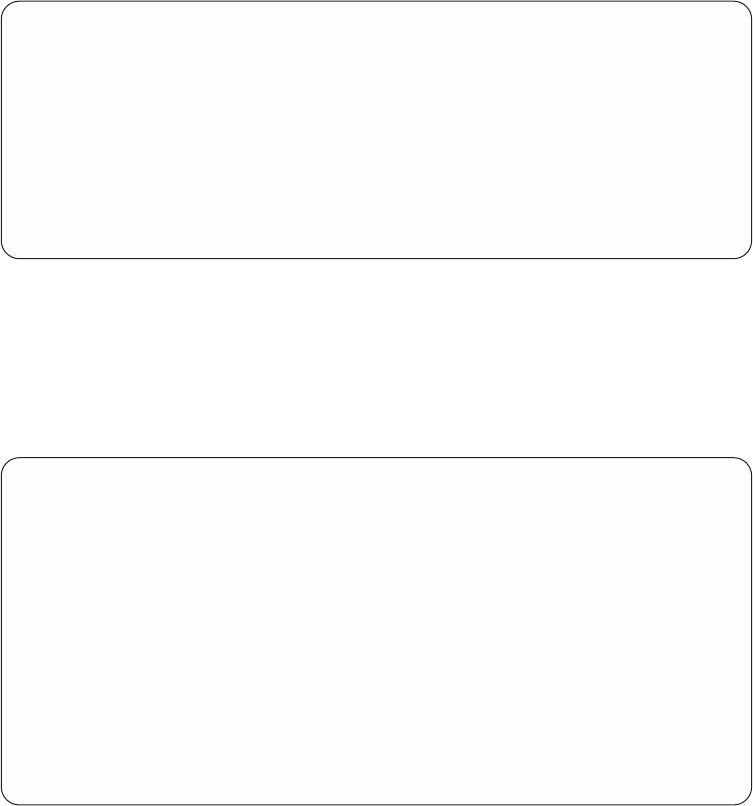
5. Because the Set print definition attributes option was also selected on the
Define a Print Definition panel, you are prompted for such attributes as page
characteristics, default font family, and resource libraries, as shown in Figure 62:
Note: When you specify *INPUT for the Page orientation field, by default APU
always attempts to create the output in Portrait mode. APU attempts to
perform rotation according to the values specified for the Page length
and Page width fields.
6. Specify *inch for unit of measure. If you use a grid overlay with the input
spooled file (an overlay that delineates row and columns), you can choose
*ROWCOL for unit of measure and just specify a row and column position
when placing document elements. This does not provide the same level of
precision as the other units, but for most applications it will be much easier.
7. Page Down to Panel 2 and change the font:
Select a Sample Spooled File
Output Queue . . . . . QYPUOUTQ Name, *ALL F4 for list
Library ...... QAPU Name, *LIBL
User . . ....... *ALL Name, *CURRENT, *ALL
Type choices, press Enter.
1=Select 5=Display
File Total
Opt File Nbr User User Data Queue Sts Pages
INVPRE 1 PERELMAN QYPUOUTQ RDY 7
INVSCS 2 PERELMAN QYPUOUTQ HLD 6
Bottom
F4=Prompt F5=Refresh F12=Cancel
Figure 61. Select a Sample Spooled File panel
Set Print Definition Attributes
Print Definition . . INVOICE
Library...... QAPU
Type choices, press Enter.
UnitofMeasure.... *INCH *INCH, *CM, *ROWCOL, *UNITS
Default line increment *INPUT *INCH *INPUT, Value
Default column inc. . . *INPUT *INCH *INPUT, Value
Page length...... 11 *INCH *INPUT, Value
Page width ...... 8.5 *INCH *INPUT, Value
Top margin (down) . . . 0 *INCH 0, Value
Left margin (across) . 0 *INCH 0, Value
Page orientation . . . 0 *INPUT, 0, 90, 180, 270
Apply field attributes 1=Yes
More...
F3=Exit F12=Cancel F22=Set Units
Figure 62. Set Print Definition Attributes (Screen 1) panel
58 APU User’s Guide


















