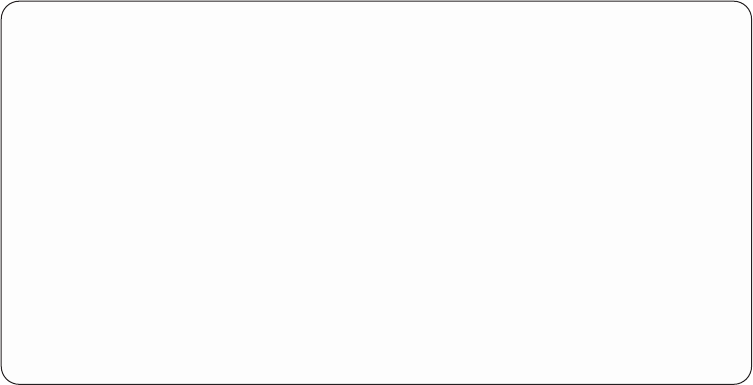
v For the Job description, we recommend that you use QYPUJOBD in the QAPU
library.
Two additional resource libraries, IMAGES and OVERLAYS, were also selected as
defaults because APU looks in these libraries for document resources, such as page
segments and overlays.
You can specify defaults when you first begin an APU print definition. This
display is shown in Figure 7.
Note: When you specify *INPUT for the Page orientation field, APU always
attempts to create the output in Portrait mode by default. APU attempts to
perform text rotation according to the values specified for the Page length
and Page width fields.
The print definition defaults add page layout attributes such as page size, line and
column increments, and margins.
The continuation of the panel is shown in Figure 8 on page 16:
Set Print Definition Attributes
Print Definition . . : SUPER2
Library ......: QAPU
Type choices, press Enter.
Unit of Measure .... *INCH *INCH, *CM, *ROWCOL, *UNITS
Default line increment *INPUT *INCH *INPUT, Value
Default column inc. . . *INPUT *INCH *INPUT, Value
Page length . . . . . . *INPUT *INCH *INPUT, Value
Page width ...... *INPUT *INCH *INPUT, Value
Top margin (down) . . . 0 *INCH 0, Value
Left margin (across) . 0 *INCH 0, Value
Page orientation . . . 0 *INPUT, 0, 90, 180, 270
Apply field attributes 1=Yes
More...
F3=Exit F12=Cancel F22=Set Units
Figure 7. Set Print Definition Attributes panel
Chapter 2. Preparing to Use the Advanced Print Utility 15


















