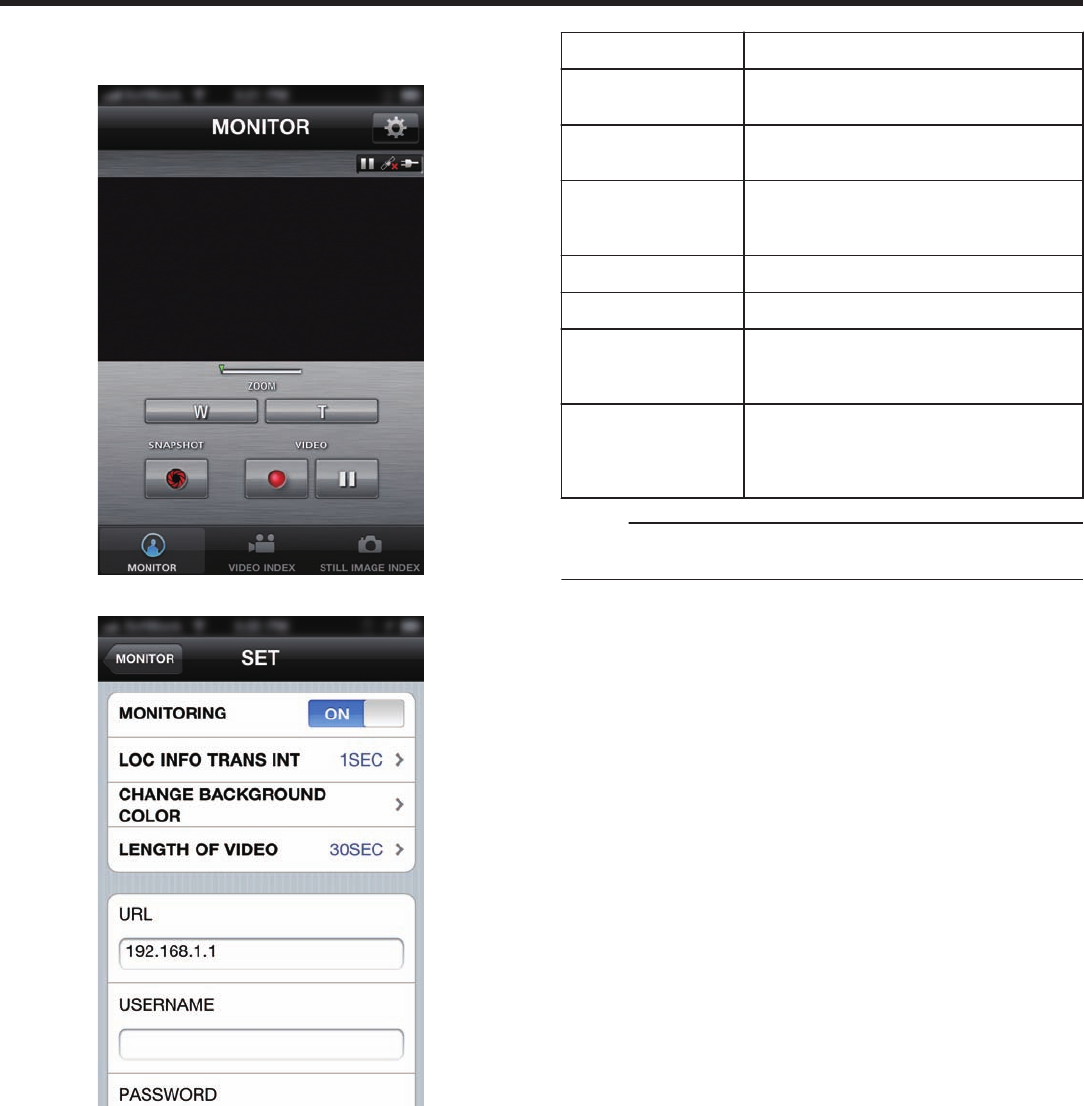
o
iPhone
1
Tap “Q”.
.
2
Change the settings on the menu as desired.
.
Item Details
MONITORING Turns monitoring of the recording screen on/
off.
LOC INFO TRANS INT Sets the time interval for sending location
information.
CHANGE
BACKGROUND
COLOR
Changes the background.
LENGTH OF VIDEO Sets the length of video to transfer.
URL Enter the URL when using outside monitoring.
USERNAME Enter the required username when using
outside monitoring. The username is “everio”.
(fixed)
PASSWORD Enter the required password when using
outside
monitoring. By default, the password is
“0000”.
(can be changed from camera)
Memo :
0
When
connecting to outside monitoring, you will be prompted to enter the
URL, username, or password if they are not entered or entered incorrectly.
Using Wi-Fi
48


















