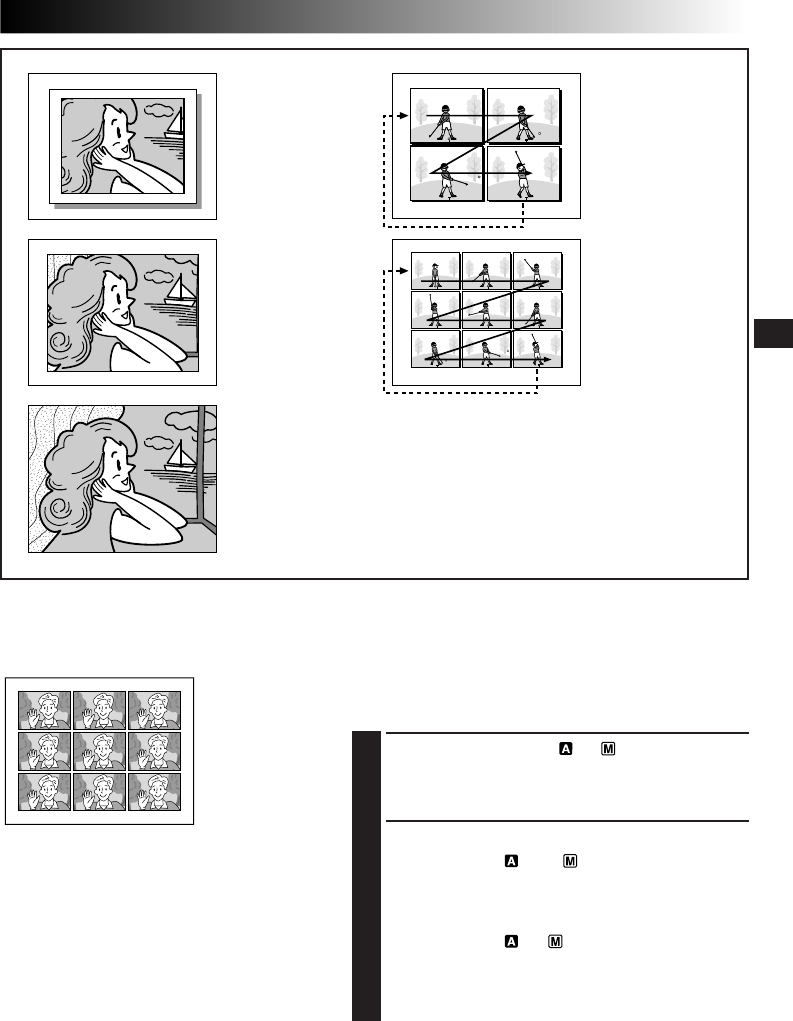
EN17
RECORDING
MULTI-9
Multi-Analyser 9
FULL
Snapshot mode
with no frame*
PIN-UP
Pin-Up mode*
FRAME
Snapshot mode
with frame*
MULTI-4
Multi-Analyser 4
* There is a momentary camera shutter-type
blackout together with the sound effect of a
shutter closing, which is recorded together
with the image.
Multi Screen Mode
The screen is divided into 9 quadrangles, with the scene
you are aiming at appearing in each one. This 9-quadran-
gle image can be recorded onto a tape.
1
Set the Power Switch to “ ”, “ ” or “5S” while
pressing down the Lock Button located on the switch.
Pull out the viewfinder fully or open the LCD monitor
fully.
2
Press MULTI SCREEN.
[Power Switch: “ ” or “ ”]
If you press MULTI SCREEN during recording . . .
.... the screen will be divided into 9 quadrangles and
they will be recorded onto a tape.
[Power Switch: “ ”, “ ” or “5S”]
If you press MULTI SCREEN during Record-Standby . . .
.... the screen will be divided into 9 quadrangles.
Press the Recording Start/Stop Button to start
recording with 9 quadrangles.
To Return To The Normal Screen . . .
.... press MULTI SCREEN again.
NOTES:
●
In the Multi Screen mode, it is not possible to
bring up the Menu Screen.
●
During Digital Zoom, the Multi Screen mode
is not available.
●
The Multi Screen mode is available during
playback as well.
Multi Screen mode


















