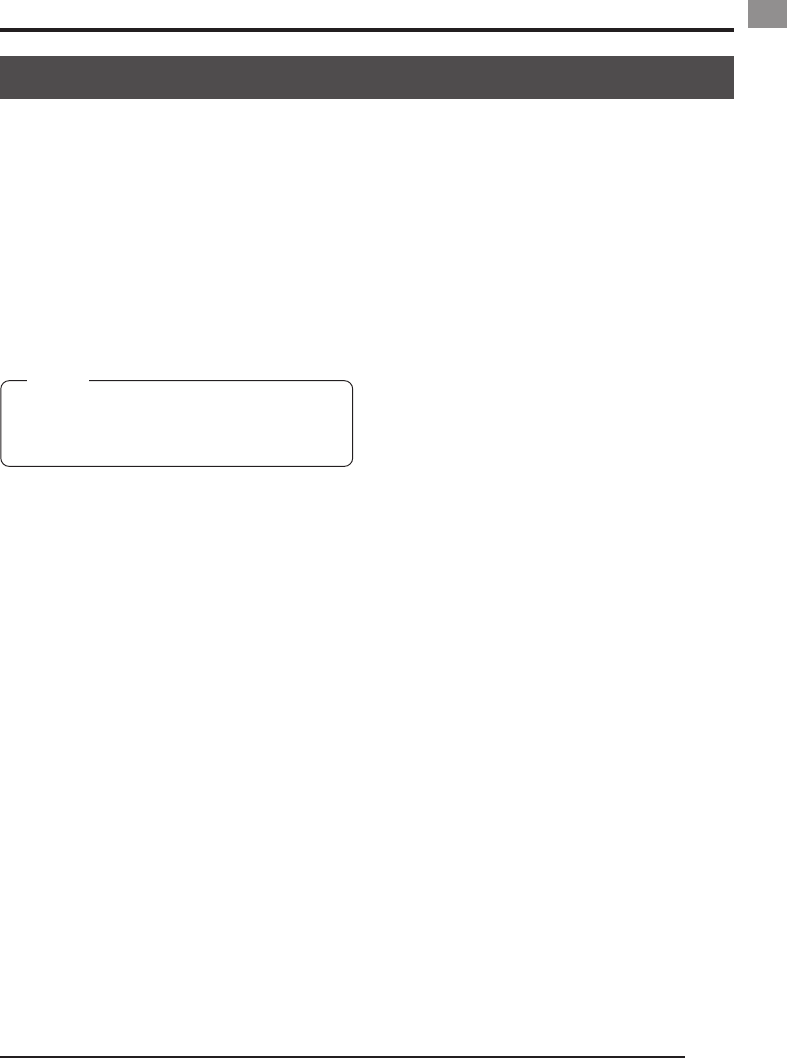
E11
¹ FREEZE button
While in the REC mode, press this button
to capture a still image (freeze) of the im-
ages being outputted through the MONI-
TOR terminal. At the same time, the still
image is saved to the main unit memory.
Pressing this button once more will cancel
the still image and return to the camera
images.
Saving images to the main unit memory
( ੬ page 36)
MEMO
You can also set the unit to automatically can-
cel the still image.
FREEZE screen, CANCEL item ( ੬ page 55)
Ƹ MONITOR output terminal
(D-sub 15-pin, female)
Used to connect to a VGA monitor or SXGA
compatible capture board.
The default setting is set to VGA monitor
compatible. To change the setting from VGA
mode to SXGA mode, change the dip
switch settings.
Pin configuration of connectors ( ੬ page
13)
Setting the monitor ( ੬ page 24)
● When in the SXGA mode, images of
1360 × 1024 pixles (7.5 frames/sec.) are
outputted.
● For the VGA mode, you can select be-
tween the FINE mode of 640 × 480 pix-
els (7.5 frames/sec.) or DRAFT mode of
640 × 240 pixels (30 frames/sec.) in the
menu screen.
Setting the VGA mode ( ੬ page 25)
ƹ LENS connection terminal
Used to connect the lens cable.
Pin configuration of connectors ( ੬ page
12)
Mounting the lens ( ੬ page 17)
ƺ POWER display lamp
This lamp lights when the power of the main
unit is on.
ƻ DC IN power input terminal
(Mini DIN 8-pin, female)
Main unit power supply (DC 12V) is sup-
plied through this terminal.
For the power supply, use the AA-P700 AC
adapter.
Pin configuration of connectors ( ੬ page
12)
Connecting power ( ੬ page 18)
Ƽ REMOTE terminal
(Metal 10-pin, female)
Used to connect external devices such as
a freeze switch or flash unit.
Pin configuration of connectors ( ੬ page
12)
Basic system 2 ( ੬ page 15)
5. Various recording methods ( ੬ page 44)
ƽ Dip switches
Used to set the SCSI ID, monitor and out-
put colour bar.
SCSI ID setting ( ੬ page 24)
Monitor output setting ( ੬ page 24)
Monitor adjustment ( ੬ page 28)
ƾ SCSI terminal
(Half-pitch 50-pin, female)
Used to directly output to an MO drive or
printer.
The default setting of the SCSI ID is 7.
Change the SCSI ID setting when connect-
ing to a PC, etc. (SCSI-2)
Pin configuration of connectors ( ੬ page
13)
Connecting an MO/Zip
®
drive ( ੬ page 20)
Connecting a printer ( ੬ page 21)
SCSI ID Setting ( ੬ page 24)
Connecting to a PC ( ੬ page 66)


















