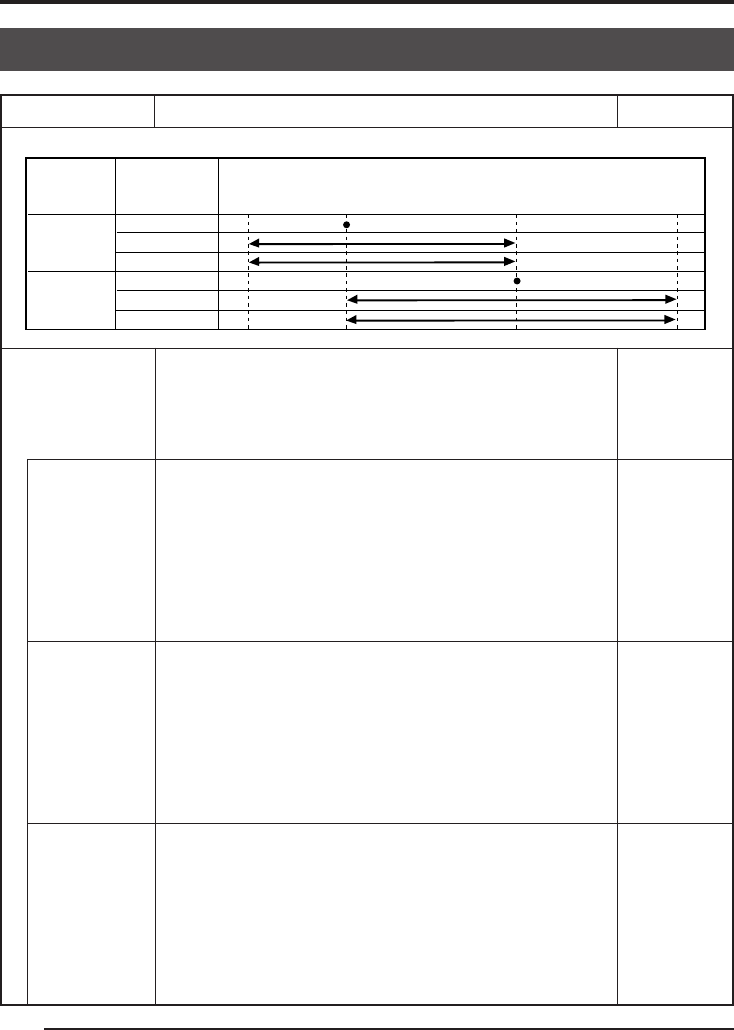
E54
6. Menu screen settings (continued)
WHITE BALANCE screen (continued)
Function/variable range
Used to set whether to perform white shading adjustment.
OFF: no white shading adjustment
ADJUST: the white shading can be adjusted.
White shading adjustment ( ੬ page 32)
The colour red of the white shading is adjusted only when
SHADING MODE is set to ADJUST.
Increase the number: paler red at the bottom of the
screen and deeper red at the top.
Decrease the number: paler red at the top of the screen
and deeper red at the bottom.
[Variable range: –128 ~ 127]
The colour green of the white shading is adjusted only
when SHADING MODE is set to ADJUST.
Increase the number: paler green at the bottom of the
screen and deeper green at the top.
Decrease the number: paler green at the top of the screen
and deeper green at the bottom.
[Variable range: –128 ~ 127]
The colour blue of the white shading is adjusted only when
SHADING MODE is set to ADJUST.
Increase the number: paler blue at the bottom of the
screen and deeper blue at the top.
Decrease the number: paler blue at the top of the screen
and deeper blue at the bottom.
[Variable range: –128 ~ 127]
Default value
OFF
0
0
0
Menu item
SHADING
MODE
LEVEL (R)
LEVEL (G)
LEVEL (B)
COLOR
TEMP
WHITE
BALANCE
3200K
2000K
PRESET
5200K
AUTO
MANUAL
PRESET
AUTO
MANUAL
3200K 5200K 15000K
Colour temperatures when setting COLOR TEMP and WHITE BALANCE
Colour temperature


















