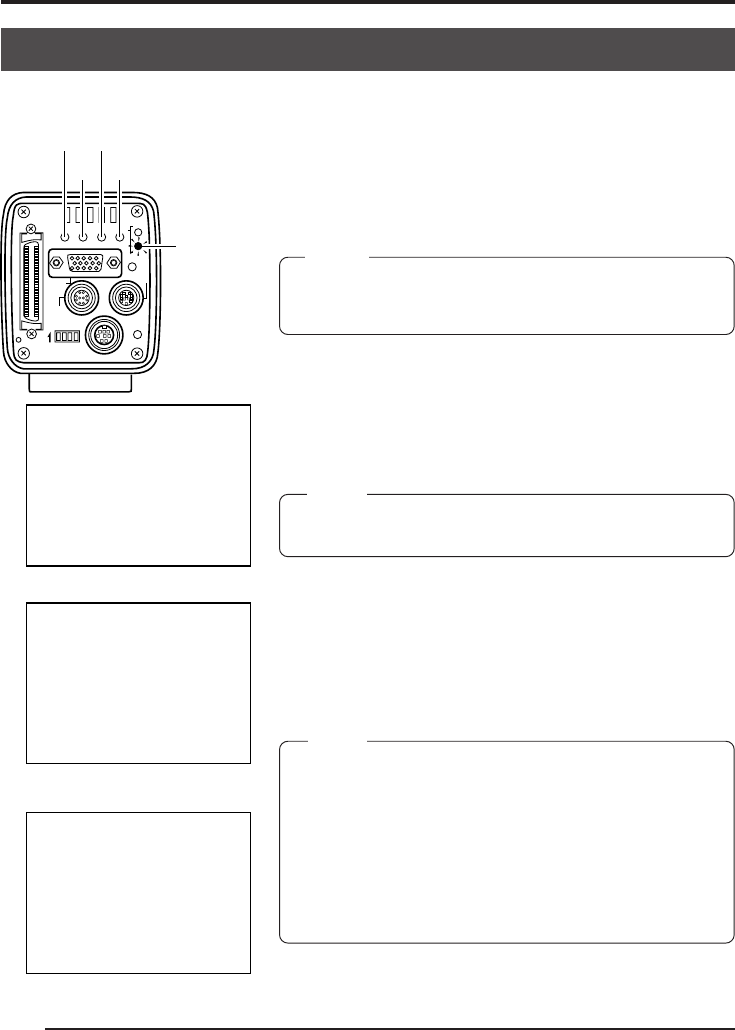
E40
4. Basic operations (continued)
Clearing images from the memory
(PLAY/FREEZE menu screen)
SEE INSTRUCTION MANUAL
POWER
DC IN
REMOTE
MONITOR
LENS
FREEZE
PLAY
SETDOWN
AW/SELSEND
SCSI
UPMENU
MODE
REC
ON 1 2 3 4
UP
DOWN
MODE/SET
PLAY lamp
MENU
OMEVIDE MORY LEARC
OK : [ SET ]
CANCEL: [MENU ]
VIDEO MEMORY CLEAR screen
This function will clear all images stored in the main unit memory.
1.
Press the MODE button to enter the PLAY mode (PLAY
LED on), then press the MENU button to display the
PLAY/FREEZE MENU screen ( ੬ page 10 MODE
button).
2.
Press the UP or DOWN button , select VIDEO MEMORY
CLEAR (displayed in purple when selected), then press
the SET button to display the VIDEO MEMORY CLEAR
screen.
MEMO
To cancel, press the MENU button to return to the MENU screen
without clearing the images.
• Pressing the MENU button in the FREEZE screen of the
REC mode will also display the PLAY/FREEZE MENU
screen.
MEMO
OMEVIDE MO
OK
RY LEARC
Memory cleared
3.
Pressing the SET button will clear the memory of the
stored contents.
When completed, VIDEO MEMORY CLEAR OK will ap-
pear for approximately 3 seconds and the normal screen
will return in the case of the FREEZE condition.
MEMO
PLAY/FREEZE mode menu screen
LAY--- ---P/FREEZEMENU
ON SCREEN
PRIORI TY :
:
DISK
MEMORY NUM
:0.7V
BAR LEVEL
MENU RESET. .
VIDEO MEMORY CLEAR. .
TIME ADJUST..
• If the entire memory is erased during the PLAY mode, there
will remain no screen to be played back. Therefore, the unit
will enter the REC mode. Furthermore, the MENU screen
will disappear, returning to the normal screen.
• Pressing the SET button while in a REC mode other than
the FREEZE mode will display the VIDEO MEMORY CLEAR
OK message for approximately 3 seconds before the MENU
screen returns. To return to the normal screen, press the
MENU button again.


















