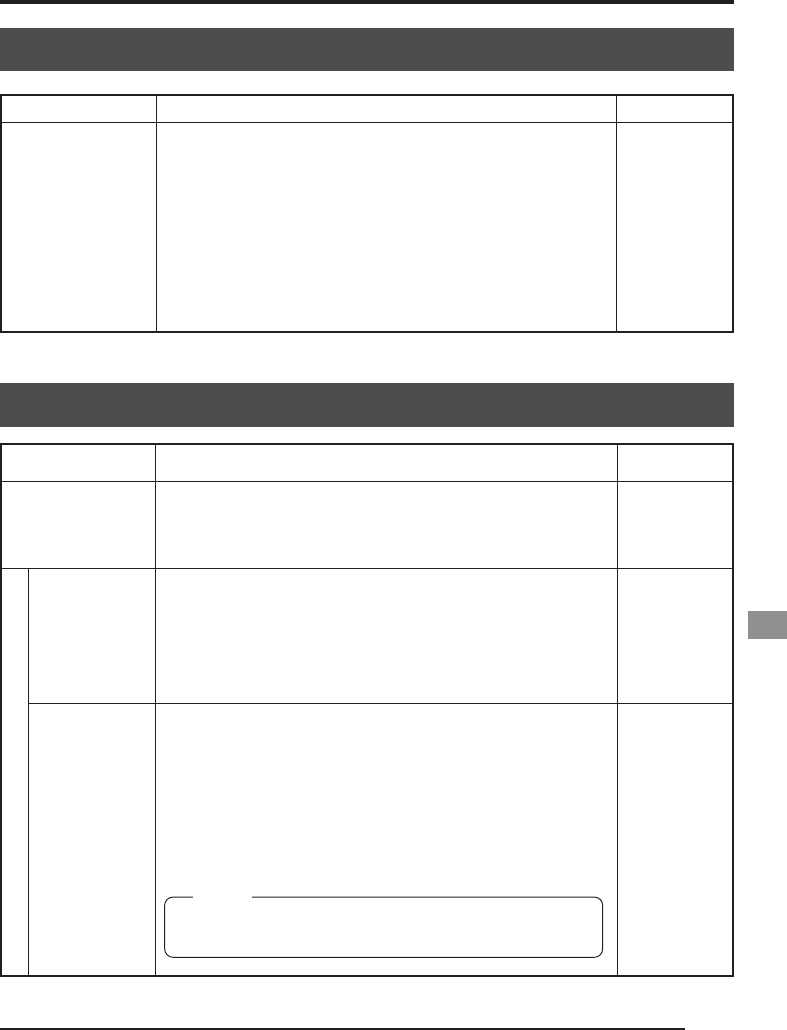
E55
Menu item
DETAIL
LEVEL
LEVEL DEP
FREEZE screen
PROCESS (1/3) screen
Menu item
CANCEL
Function/variable range
Used to set the cancellation method of freeze.
MANUAL: freeze is cancelled by pressing the FREEZE
button.
AUTO: freeze is automatically cancelled.
The figures in parentheses denote the approxi-
mate time (sec) until automatic release.
Pressing the FREEZE button before automati-
cally cancel will repeat the freeze.
Default value
MANUAL
Function/variable range
Used to set whether to emphasize details.
ADJUST: changes the detail emphasis
OFF: no detail emphasis
The emphasis level of the detail is adjusted when DETAIL
is set to ADJUST.
Sharpen the detail: increase the number
Soften the detail: decease the number
[Variable range: –7 ~ 7]
Adjusted when you want to reduce noise in black areas.
Noise in black areas is reduced because the frequency
characteristics of areas where the image signal level falls
below this set value are lowered. However, fine details in
areas falling below the set value will be lost.
[Variable range when ON: 0.0% ~ 28.5% (changeable in
0.5 steps)]
Default value
ADJUST
0
0.0%
(1s)
(3s)
(5s)
MEMO
The setting value is the value to be set for the input signal
level before GAMMA compensation.


















