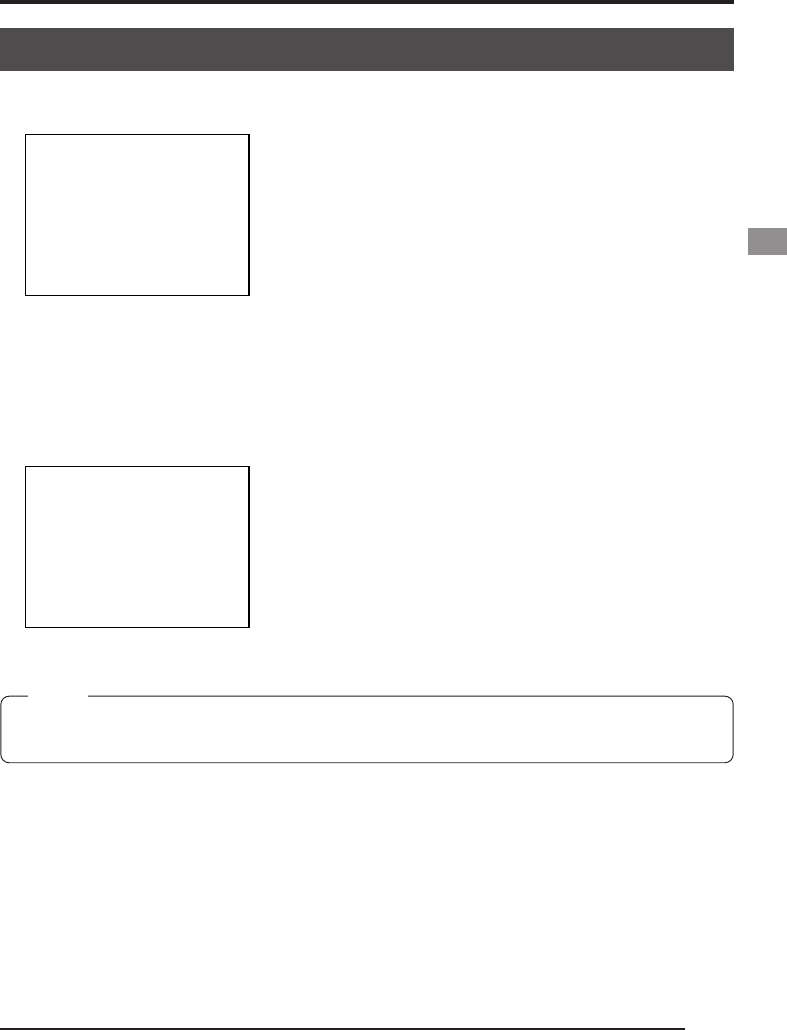
E27
4.
The year will be displayed in purple to indicate that it
can be changed. Press the UP or DOWN button to set
the year.
5.
When the year setting is completed, press the SET but-
ton. The year display will return to white and the month
will be displayed in purple to indicate that it can be
changed. In the same manner as above, press the UP
or DOWN button to set the month.
6.
Set the day, hour and minute in the same manner. The
seconds display will display 00. The clock will start when
the 00 is displayed in purple and the SET button is
pressed. Press the SET button when the actual time
reaches 00 seconds.
7.
OK will be displayed for approximately 3 seconds and
the unit will return to the SYSTEN SETTING screen.
8.
Press the MENU button twice to return to the normal
screen.
MEMO
When setting the time and date, always set the seconds (00).
Pressing the MENU button before setting the seconds will not change the set values.
OK display screen
TIME A
OK
DJUST
--- TIME ADJUST ---
ADJUST TIME
1999/1/ 1 0:00:
[DOWN]
00
ADJUST [UP]
SET [SET]
EXIT [MENU]
•
TIME ADJUST screen
SYSTEM SETTING screen


















