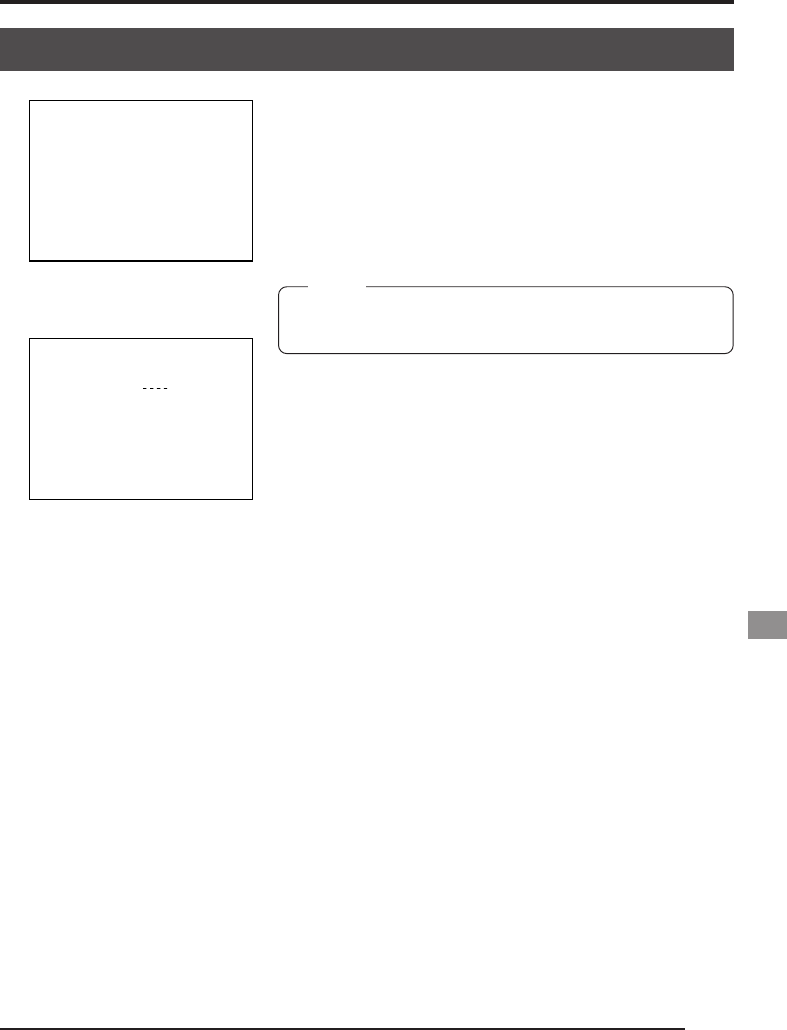
F49
---REC MENU(QUICK)---
IRIS LEVEL
SHUTTER :
:
AE LEVEL
:
STEP
0
:1/8
s
:STEP
LEVEL
SENSI TIVI TY
SPEED
:ISO100
ALC MAX : ISO400
PR
I
O
R
I
TY
:DISK
Y/FPLA--- ---REEZE MENU
ON SCREEN
PR
I
O
R
I
TY
:
:
DISK
MEMORY NUM
:0.7V
BAR LEVEL
MENU RESET. .
VIDEO MEMORY CLEAR. .
TIME ADJUST..
Ecran de menu REC rapide
Ecran de MENU PLAY/FREEZE
1.
Passer au mode PLAY ou FREEZE, puis appuyer sur la
touche MENU pour afficher l’écran de menu PLAY.
( ੬ page 10 Touche de mode)
2~5.
Effectuer les opérations décrites pour l’écran de
menu REC normal.
MEMO
Le fait d’appuyer sur la touche MENU en mode FREEZE
fait également apparaître l’écran PLAY/FREEZE MENU.
Ecran REC MENU (QUICK)
1.
Appuyer sur la touche MODE pour passer au mode REC
(le témoin Voyant REC s’allume), puis appuyer
légèrement sur la touche MENU pour afficher l’écran
de menu REC rapide.
(Si l’on appuie sur la touche MENU pendant plus de 2
secondes, l’écran de menu REC normal s’affiche. Dans
ce cas, appuyer une fois sur la touche MENU pour
revenir à l’écran normal, puis appuyer légèrement sur
la touche MENU.) ( ੬ page 10 Touche de mode)
2~5.
Effectuer les opérations décrites pour l’écran de
menu REC normal.
Ecran de menu PLAY/FREEZE


















