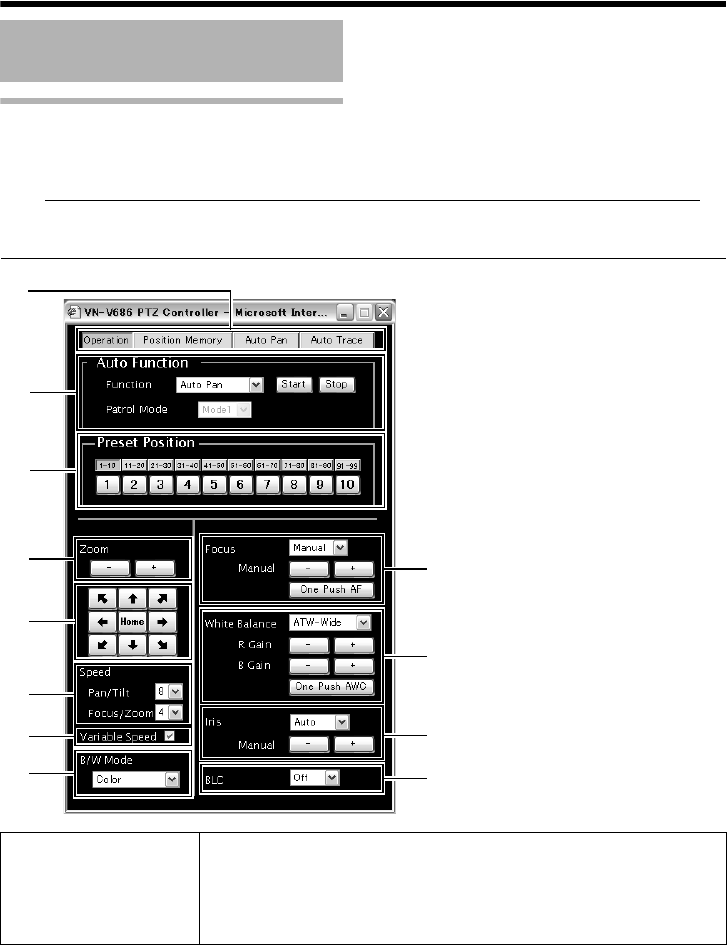
106
Settings and operation of Built-in viewer
Operation
The [PTZ Controller] window appears upon clicking the [PTZ] button of Built-in viewer. Configure
settings for the camera manual operation, preset position registration and Auto Pan/Auto Trace
operation in the
[PTZ Controller] screen.
Note:
●
Before using PTZ Controller, enter operator password to setup window of Built-in viewer.
●
When the PTZ Controller screen is first opened in the computer, ActiveX will be installed.
PTZ Controller Operation
L
K
J
I
B
C
A
D
E
F
G
H
A Setting screen tab This opens each screen in separate windows.
●
Operation(
A
Page 106)
●
Position Memory(
A
Page 111)
●
Auto Pan(
A
Page 112)
●
Auto Trace(
A
Page 113)
VN-V686WPU_EN.book Page 106 Friday, February 8, 2008 5:20 PM


















