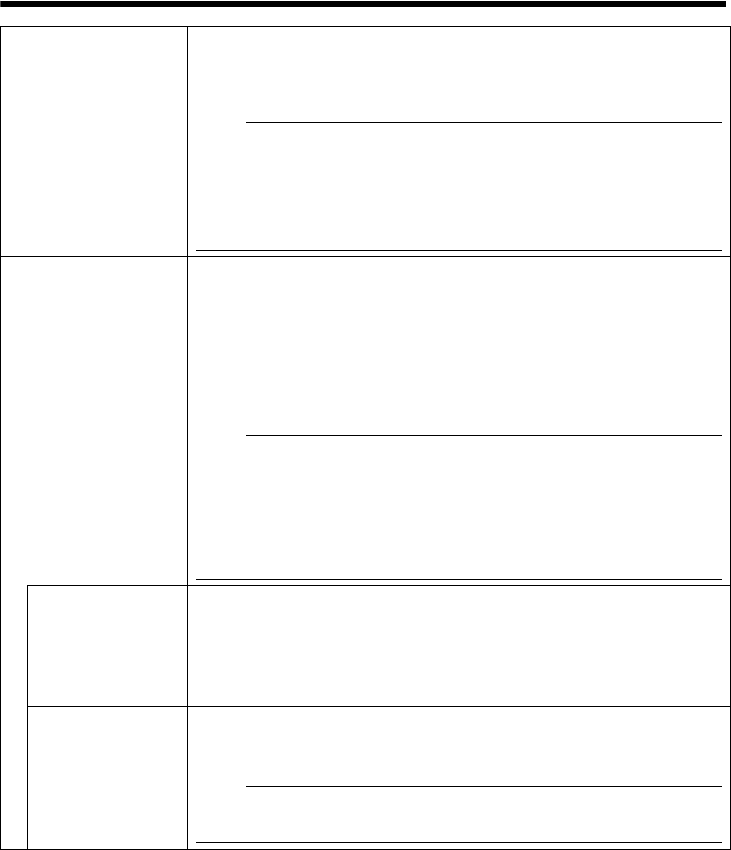
43
L Shutter Speed This item sets the speed of the electronic shutter.
When [Sense Up] item K is set to Ax2B or above, available setting value is
A1/60B or A1/100B only.
[Setting values : 1/60,1/100,1/250,1/500,1/1000,1/2000,1/4000,1/10000]
M
emo:
●
Flickering of fluorescent lightings can be reduced when the shutter speed is
set to
A
1/100
B
or
A
1/60
B
respectively in regions of commercial power
frequency 50 Hz and 60 Hz.
●
A smear phenomenon specific to CCD, where white bands appear vertically
along bright light source, is more emphasized the faster the shutter speed
is.
M B/W Mode This sets the function to switch from Color to B&W mode.
Color : Always be in Color mode.
Black & White
: Always be in B&W mode.
Auto Low,Auto Mid,Auto High
: This item automatically switches between Color Mode and B&W
Mode when the luminance meets defined conditions over 30
seconds. Select the sensitivity from three options.
M
emo:
To ensure a successful B&W/Color switching
●
If the [B/W Mode] item is set to
A
Auto Low, Auto Mid, Auto High
B
, the B&W/
Color setting can be switched according to the brightness of the object, but
the condition of illumination and field angle may make this impossible. To be
absolutely certain of B&W/Color switching, connecting external sensor to
alarm input cable of this camera and setting alarm action of
B&W mode is
recommended.
IR Preset AF When switching the Color mode to B&W mode, the type of light source may
cause the focus to be dislocated. This is because the B&W mode is
sensitive to both visible light and near-infrared light. When this happens,
set this item to AOnB to focus automatically.
On : Enabled.
Off : Disabled.
Light This item sets the illumination of the object during B&W mode.
Normal : Select this for normal illumination.
IR : Select this when using infrared illumination.
M
emo:
●
If
A
IR
B
is set under normal sunlight or fluorescent lighting, the camera will
not switch normally from Color to B&W mode.
VN-V686WPU_EN.book Page 43 Friday, February 8, 2008 5:20 PM


















